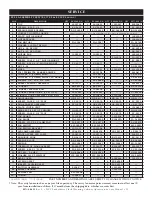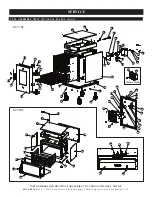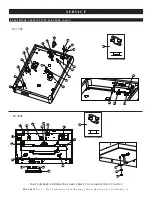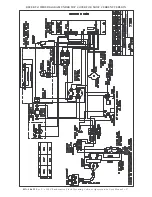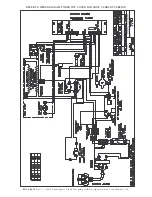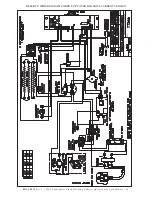MN-28671
Rev 2 • 230V Enthermics Fluid Warming Cabinet Operation & Care Manual • 7
The following refers to features that are available when the control is
powered on.
CONTROL PANEL KEYS
ON/OFF KEY
Press
the ON/OFF key to power on the control.
Press and hold
the ON/OFF key for 2 seconds to turn the control off. The status
indicator L.E.D. will illuminate in the power ON state.
Note:
The
IRR or INJ must be selected to turn on the heating circuit.
UP ARROW / DOWN ARROW KEYS
These keys are used to increase or decrease the temperature set-
point as desired. Continual pressure to a key will increase the
increments in which the values will change.
OVERTEMP ALARM KEY
Depressing this key displays the current over-temperature
trip-point. The alarm trip-point is always 6°C (10°F) above the
temperature setting. When the green OVERTEMP indicator is
blinking, the warmer has entered an over-temperature condition.
IRR KEY
The IRR key is used to select the IRRIGATION FLUIDS mode and
to display the IRR set-point temperature. The temperature range is
37° to 66°C (98° to 150°F). The green IRR indicator and the yellow
indicator below the IRR key illuminates when the IRR set-point
temperature is being displayed.
INJ KEY
The INJ key is used to select the INJECTION FLUIDS mode and
to display the INJ set-point temperature. The temperature range is
37° to 40°C (98° to 104°F). The green INJ indicator and the yellow
indicator below the INJ key illuminates when the INJ set-point
temperature is being displayed.
NOTE:
When the control is powered on, IRR or INJ must be selected
to turn on the heating circuit. To switch between the irrigation
and the injection mode, you must fi rst turn the control off and
back on. Be careful to cool the cavity down prior to switching
from a high temperature to a lower temperature or the control
will display an unwanted overtemp alarm.
L.E.D. DISPLAY STATUS INDICATORS
OVERTEMP
When the control senses a temperature 10°F (6°C) greater than
the set point, this indicator will illuminate. The audible alarm will
sound. The ON/OFF key indicator will fl ash. The green indicator of
the overtemp key will stop blinking once the warmer temperature
drops back to the set point temperature range. To silence the alarm
and extinguish the ERROR indicator after the temperature has
dropped into the selected temperature range, use the ON/OFF key
to reset the control. Inspection of the product in the cavity may
be necessary.
ERROR
This illuminates when an over-temperature condition is detected.
The ERROR indicator will remain illuminated, even after the
over-temperature condition is cleared, until the warmer is turned
off. This will alert the operator that the control has indicated an
OVERTEMP and the product in the cavity should be inspected.
LOCK
Illuminates when the lock feature is engaged.
POWER FAIL DETECT
If the power were to fail for any reason while control is powered
on, the warmer will retain in memory its current operating state.
When the power is restored, the control will alarm once and resume
operating in its previously set mode, but will alert the operator that
such an event has occurred: The ON/OFF status indicator will fl ash.
Press the ON/OFF key once to acknowledge that the power has been
restored. The ON/OFF status indicator will stop fl ashing. When
pushing the ON/OFF key, the display will indicate the time period
of the outage in hours and minutes (HH:MM), then return to the
normal display and previously set mode. Inspection of the product
in the cavity may be necessary.
FAHRENHEIT OR CELSIUS SELECTION
While the controller is in the OFF mode, press and hold the UP
ARROW key for 5 seconds to view the current setting. Press again
to switch between °F (Fahrenheit) or °C (Celsius).
CAVITY TEMPERATURE DISPLAY
To reference the cavity air temperature, push and hold the
OVERTEMP and UP ARROW keys. While holding both keys, the
value in the display refers to the temperature at the cavity sensor.
AUDIBLE ALARM SELECTION
While the controller is in the off mode, press and hold the DOWN
arrow key for 5 seconds. Press again to switch between audible
alarm ON (
Ι
) and OFF (
O
) mode.
CONTROL LOCK PROGRAMMING
The warmer control can be locked so that no changes can be made
to the temperature set-point or the mode selection. Press and hold
the ON/OFF key and the UP arrow key at the same time. The LOCK
indicator will illuminate. Attempts to operate the ON/OFF key, or
to change the temperature set-point will be unsuccessful. To unlock
the control, press and hold the ON/OFF key and the DOWN arrow
button at the same time. The control will unlock, and the LOCK
indicator will go out.
THERMOSTAT CONTROL AND L.E.D. DISPLAY
ON
/
OFF
KEY
STATUS
INDICATOR
L
.
E
.
D
.
STATUS
INDICATOR
L
.
E
.
D
.
IRRIGATION
MODE
KEY
UP
ARROW
DOWN
ARROW
OVERTEMP
ALARM
KEY
INJECTABLES
MODE
KEY
MAIN
DISPLAY
SET
-
POINT
TEMPERATURE
LOCK
OVERTEMP
ERROR
F L U I D C O N T R O L F E A T U R E S