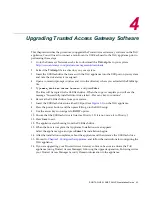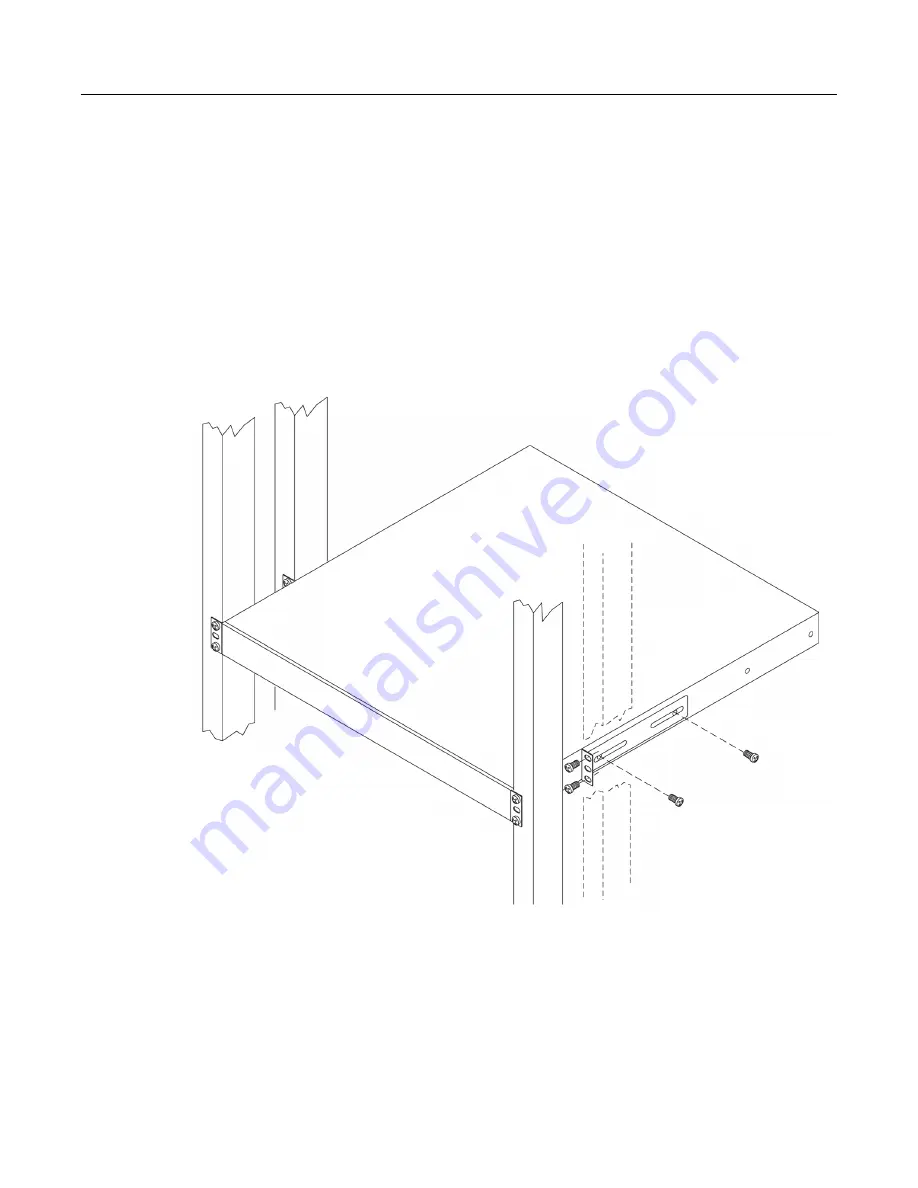
Rack Mounting
SNS-TAG-HPA / SNS-TAG-LPA Installation Guide 2-5
Mid-Mount
The
appliance
ships
with
a
mid
‐
mount
accessory
kit.
Figure 2
‐
2
shows
the
appliance
installed
in
a
rack,
with
the
front
mount
attached,
and
a
mid
‐
mount
placement
example.
To
attach
the
appliance
to
the
rack,
perform
the
following
steps:
1.
Use
the
two
mounting
holes
closest
to
the
center
of
the
appliance
for
more
balanced
mounting
position.
2.
Use
the
M4
screws
(2
screws
for
each
side)
to
secure
the
center
mounting
bracket
to
the
appliance.
When
securing
the
appliance
to
the
rack,
use
the
M5
screws
to
secure
the
chassis
to
the
post
of
the
rack.
Figure 2-2 Rack Mounting—Mid-Mount
Summary of Contents for Sentinel SNS-TAG-HPA
Page 2: ......
Page 14: ...xii...
Page 16: ...xiv...
Page 28: ...Rack Mounting 2 6 Installation...
Page 32: ...Changing Trusted Access Gateway Settings 3 4 Configuration...
Page 34: ...4 2 Upgrading Trusted Access Gateway Software...