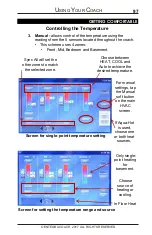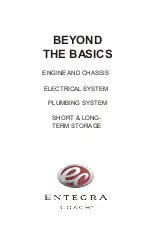MANAGING UTILITIES
The Auto Generator Start (AGS) system is set through the
VegaTouch system which manages the use of the generator
.
In the
manual mode, the generator is started by using the dashboard or
VegaTouch switch, both of which are labeled AUTO GEN.
Should shore power not be available
-
dry camping
,
or insufficient
-
<
30 amp service
,
or be interrupted, the generator can be set to
automatically start/
stop based on a combination of user settings
and the need for electricity to:
• Run heat pumps – sensed by internal temperature of coach
• Charge house batteries due to low voltage
• Be compliant with campground quiet time hours
Auto Gen Start (AGS)
The screen shown above will appear when you tap the gear icon.
Note the following
:
1.
The amperage of the electric service being provided to the
coach is shown in the upper left hand corner. Remember
that when 50 is shown, the coach has a total of 100 amps
available for use. The numbers 30, 20 and 15 represent
the
actual amperage available to the coach from shore
power.
2.
Tap the AUTO GEN button to display the screen (shown
on the next page) that will enable you to input the
parameters for starting/stopping the generator
automatically.
1
2
Power
U
SING
Y
OUR
C
OACH
© ENTEGRA COACH, 201
7
ALL RIGHTS RESERVED
107
Summary of Contents for Anthem 2017
Page 1: ...2017 Comprehensive User Guide ENTEGRA COACH 2017 ALL RIGHTS RESERVED ...
Page 2: ......
Page 3: ...II NOTES ...
Page 4: ...III ...
Page 35: ......
Page 83: ......