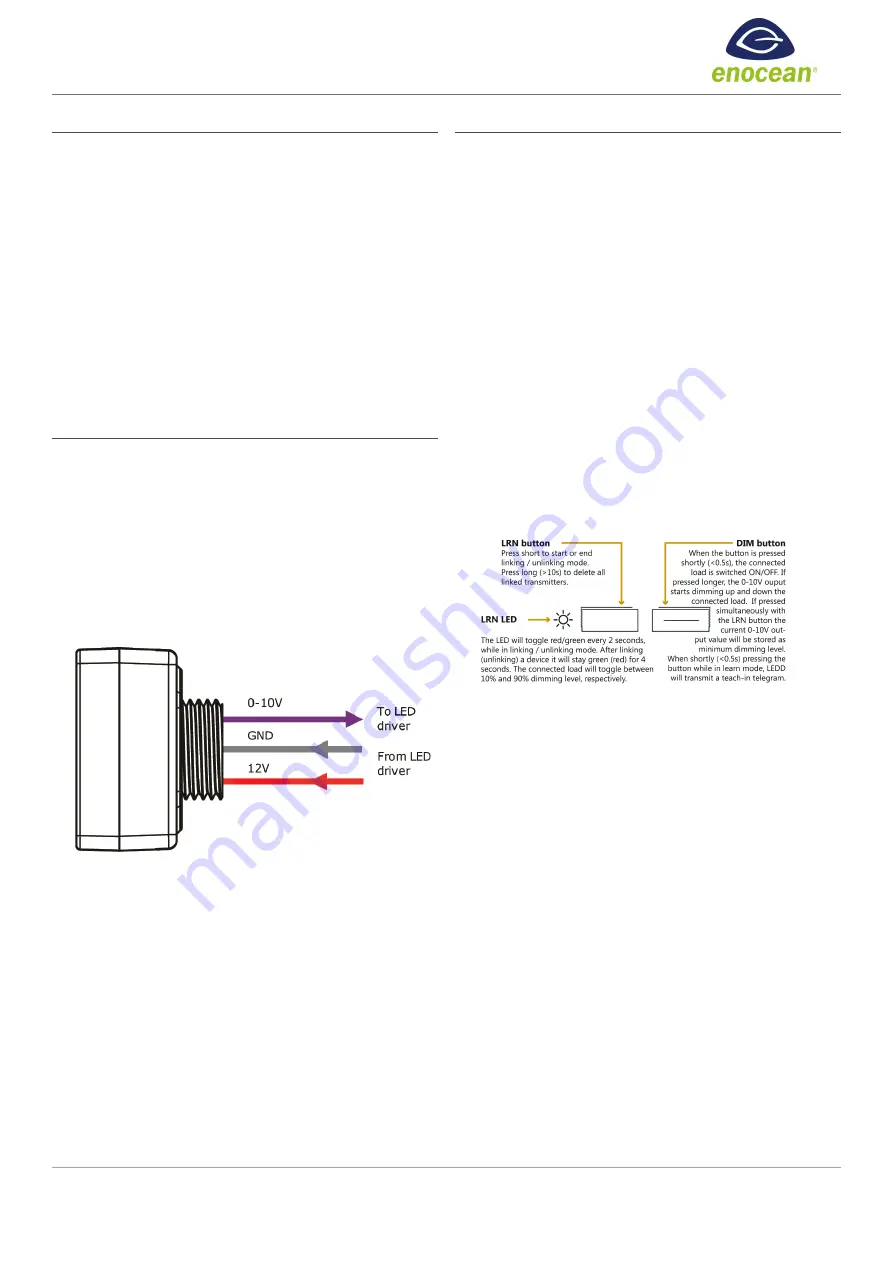
LED Zone Controller 0-10V Installation Guide
© 2017 EnOcean GmbH V2.0
Page 2
1.
Planning
Take a moment to plan for the module’s successful
operation and optimal communication with other system
components.
n
Always use a qualified installer
n
Install in an appropriate location
n
Take care not to damage the radio antenna, the orange
wire that runs in a groove on the outside of the module
that runs in a groove on the outside of the module
n
Consider the construction materials in the space and
obstacles that may interfere with RF signals
2.
Installing
Read and understand instructions completely before
starting.
1.
Turn off power at the circuit breaker or fuse and test that
power is off before wiring the device.
NOTE: Use a non-metal electrical enclosure for best
wireless communication performance.
2.
Identify the wiring connection at the installation site to
coordinate with the following wiring diagram.
3.
Connect the wires to the LED driver according to the
wiring diagram shown above. Position the module so
that the setup interface and antenna face forward (out).
TIP: If the RF reception is poor, elongate the antenna as
shown in figure A.
4.
Restore power to the circuit.
5.
Use the setup interface to link devices and configure
settings (refer to the “Linking” & “Configuration”
sections).
WARNING: Move the module away from any power line
before using the local setup interface.
3.
Device Configuration
The LED controller can be configured in two ways:
n
By user input to the local setup interface
This approach is used for basic setup tasks
n
Remotely using the remote commissioning interface
This approach is used for advanced configuration tasks
Local User Interface
The local setup interface consists of two buttons - LRN and
DIM - and a 2-color LED (green, red).
The two buttons can be used to link and unlink transmitters,
to dim up and down manually and to set the minimum
dimming value.
To use the local setup interface, hold the module so both
thumbs can click the buttons without obscuring the LED.
Remote Commissioning Interface
The LED controller provides a wireless remote
commissioning interface for all commissioning tasks.
This interface allows configuring all device parameters
wirelessly using a laptop computer equipped with
Navigan
Wireless Commissioner
(NWC 300U), consisting of a USB
stick and software.
Parameters that are configurable using the Navigan Wireless
Commissioner NWC 300U are marked in italic throughout
this document.








