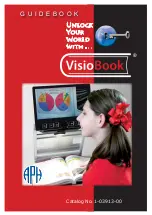FEATURES MENU
To enter the Merlin ultra Features
Menu, Turn the Merlin ultra ON,
Rotate the Size dial to Level 4 then hit Mode once,
Rotate the Size dial to Level 3 then hit Mode once,
Rotate the Size dial to Level 2 then hit Mode once,
Rotate the Size dial to Level 1 then hit Mode once.
The Merlin ultra will display “Features Menu”.
Press the Mode button once to select a menu item or to turn
a setting ON or OFF.
Languages
The Merlin ultra can be set to 12 different languages. English,
French, German, Italian, Spanish, Japanese, Swedish, Danish,
Norwegian, Finnish, Polish, and Dutch.
Product Information
The PRODUCT INFORMATION menu item, when selected,
will display the unit configuration and the unit Serial Number.
System Configuration Menu
23