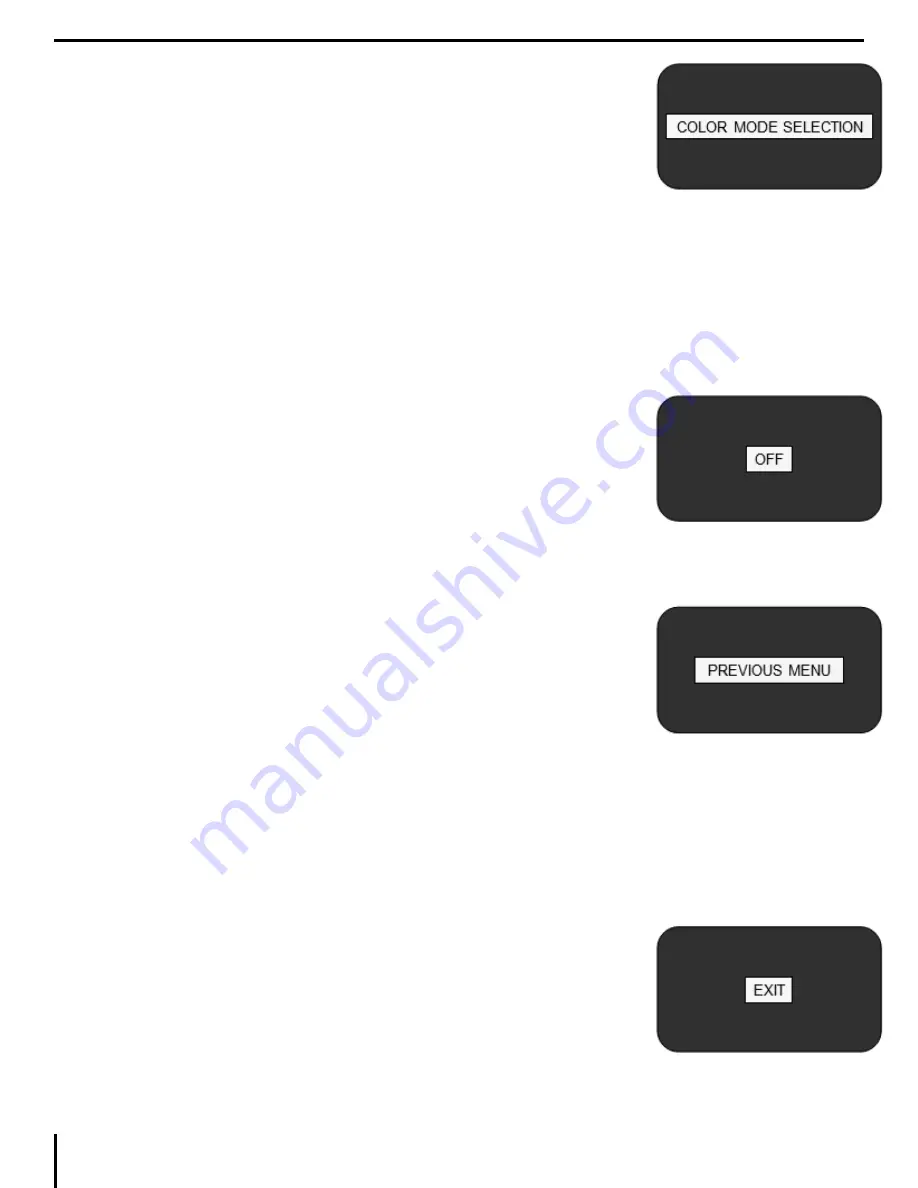
Step 2: Rotate the SIZE dial to scroll through the
available menu options. Choose COLOR
MODE SELECTION (see the photo at right)
and press the MODE button again.
Step 3: Rotate the SIZE dial to choose the Color
Select number (1-5) you wish to program.
Press the MODE button and choose one of
the following options:
a. Rotate the SIZE dial to cycle through the
color combination of your choice (1-14). To
access color combinations 15-28, press the
MODE button first, before rotating the SIZE
dial again. (Please refer to the list on next
page)
b. OR, if you want to turn OFF the current
COLOR SELECT (1-5) option, select OFF
by turning the SIZE dial clockwise. If no
change is desired, select PREVIOUS MENU
by turning the SIZE dial counter-clockwise.
Step 4: Press and hold the MODE button (~ 5
seconds) to register the color combination
you’ve programmed into the Color Select.
Step
5: When you’re finished, rotate the SIZE dial
all the way counter-clockwise to PREVIOUS
MENU and press the MODE button.
Press MODE again when EXIT appears
to finishing
programming.
Step 2
Step 3b & Step 5
Step 5
16
Using Merlin ultra Color Select






























