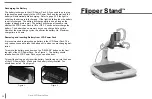17
16
changing the Magnification
To increase the magnification, slowly turn the
round knob clockwise until you feel a click.
Each click will increase the magnification.
To decrease the magnification, slowly turn
the round knob counter clockwise until you
feel a click. Each click will decrease the
magnification.
lighting option
When reading with the camera facing down,
Flipper has a built in light source that may
be turned ON to enhance High Contrast
Positive and Negative viewing modes.
The On/Off switch for the light is located on
the Flipper right above the light panel.
please note, the highest magnification
setting is for distance viewing only.
(from at least 3 feet away)
the light can be used when the
ambient lighting is not sufficient.
The magnification control for Flipper is very easy to use. The magnification
control is a round dial that has ten preset magnification levels for you to
select from.
Flipperpanel
™
u
Sing
F
lipper