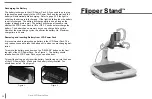27
26
Using Your Flipper Stand
1. Place the Flipper Stand on a secure table with the X-Y table and
platform facing you.
X-Y table
platform
B
a
2. With the magnification knob and control cable to your left (A), rotate
the flipper camera away from you in a horizontal position (B).
3. Pick up the Flipper and slide it on the platform from left to right.
Make sure the base of the Flipper fits snug against the back and right
side of the platform.
4. In this position you can view objects at any distance. Simply turn the
knob on the left side of Flipper for your preferred magnification (A),
rotate the platform side-to-side (B) and keep the camera head away
from you in a horizontal position (C). Moving the camera head and
rotating the platform side-to-side enables you to scan various objects
around the room.
c
a
B
B
Back
Side
USinG FlippeR StanD
u
Sing
F
lipper
S
tanD
u
Sing
F
lipper
S
tanD