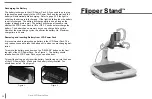5
important Safety precautions .......................................... 4-5
Flipper ................................................................................. 7
Flipper Package Contents & Controls ................................... 8-9
Flipper Installation .................................................................. 10-11
Using Flipper .......................................................................... 12-16
Flipperpanel ....................................................................... 16
FlipperPanel Package Contents & Controls .......................... 18-19
Using FlipperPanel ................................................................. 20-21
Using LCD Power Pack .......................................................... 22-24
Flipper Stand ..................................................................... 25
Using Flipper Stand ................................................................ 26-29
common Questions .......................................................... 30-34
Flipper
.................................................................................... 30
FlipperPanel ........................................................................... 31-32
Flipper Stand .......................................................................... 33-34
Warranty Statement ........................................................... 35
other enhanced Vision products .................................... 36-38
contact information .......................................................... 38
SYSteM WaRninGS
The Flipper family of products are designed to improve the quality of life for
sight impaired individuals. The extent to which Flipper products can improve
the ability to see images depends on an individual’s condition and level of
visual impairment. These products are not designed to restore vision,
correct eye conditions or halt degenerative vision loss. An eyecare
professional can determine the suitability of Flipper products for a patient's
condition.
SYSteM pRecaUtionS
n
Avoid exposing Flipper products to extreme or rapid changes in
temperature or humidity as these conditions may cause fogging or
damage to products. Flipper products should never be placed near a
radiator or heat register.
n
Do not smoke while using Flipper products. Cigarette, cigar and pipe
smoke release abrasive particles which are potentially damaging to the
Flipper optics.
n
Do not use this product near water, i.e., near a bathtub, kitchen sink,
swimming pool, etc.
n
Do not place this product on an unstable cart, stand or table, as the
product may fall, causing serious damage.
To obtain the maximum benefits from your Flipper product, please read
these safety precautions carefully.
iMpoRtant SaFetY pRecaUtionS
i
mportant
S
aFety
p
reCautionS