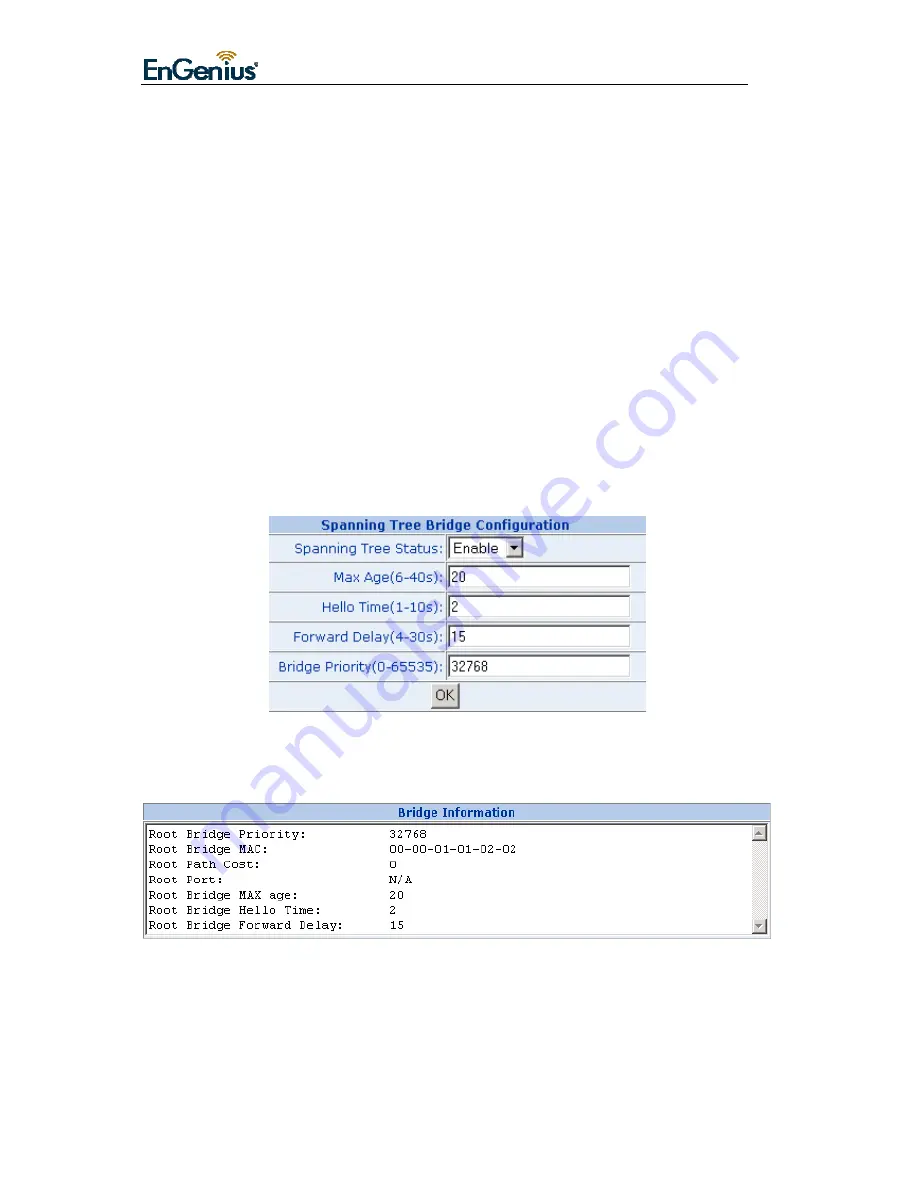
The Switch User’s Guide
(optional) Gigabit ports (default port cost = 4) on switch A are connected to one
(optional) Gigabit port on both switch B and C. The redundant link between switch B
and C is deliberately chosen as a 100 Mbps Fast Ethernet link (default port cost =
19). Gigabit ports could be used, but the port cost should be increased from the
default to ensure that the link between switch B and switch C is the blocked link.
5.3.2 Spanning Tree Configuration
The Spanning Tree Protocol (STP) operates on two levels: on the switch level, the
settings are globally implemented. On the port level, the settings are implemented
on a. per user-defined Group of ports.
1. Spanning Tree Configuration
Configure the following parameters and click the Apply button to implement them:
Status:
Default<Disabled>.This field can be toggled between Enabled and Disabled
using the pulld own menu. This will enable or disable the Spanning Tree Protocol
(STP), globally, for the Switch.
Max Age:
(6 - 40 sec) the default setting is 20
Hello Time:
(1 - 10sec) the default setting is 2
Forward Delay:
(4 -30 sec) the default setting is 15
Bridge Priority:
(0 - 61440) the default setting is 32768
Figure 5-22
2. Bridge Information
You can view Root Bridge spanning tree information from the follow table.
Figure 5-23
3. STP Port Configuration
The following fields can be set for STP port configuration:
Port Priority:
Defines if this port is more or less likely to become the root port. The
range is from 0 to 255, the default setting is 128.The lower number has the highest
41






























