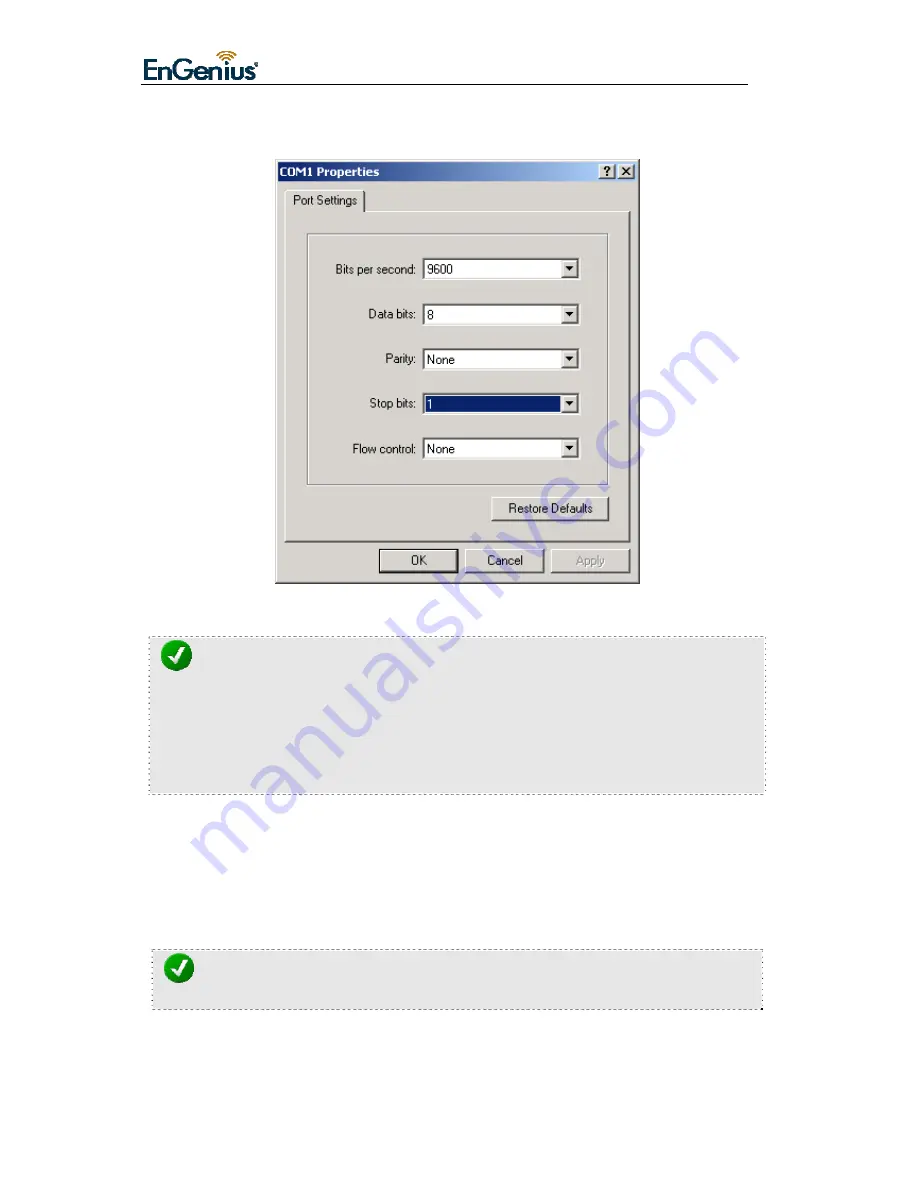
The Switch User’s Guide
3. Setup the COM port properties by using the information below and click
“OK”.
Figure 4-6
NOTE:
The console port is set at the factory for the following configuration:
Baud rate: 9,600
Data width: 8 bits
Parity: none
Stop bits: 1
Flow Control: None
4. You should see some boot-up messages displayed within your
“HyperTerminal” session.
5. At the “username” field type in “guest” or let it be empty and hit “Enter”.
6. At the “password” field type in “password” and hit “Enter”. You are now
logged into the Switch’s configuration program.
NOTE:
The factory-default User name is empty. Pass word is “password”
4.3 Telnet Management
20






























