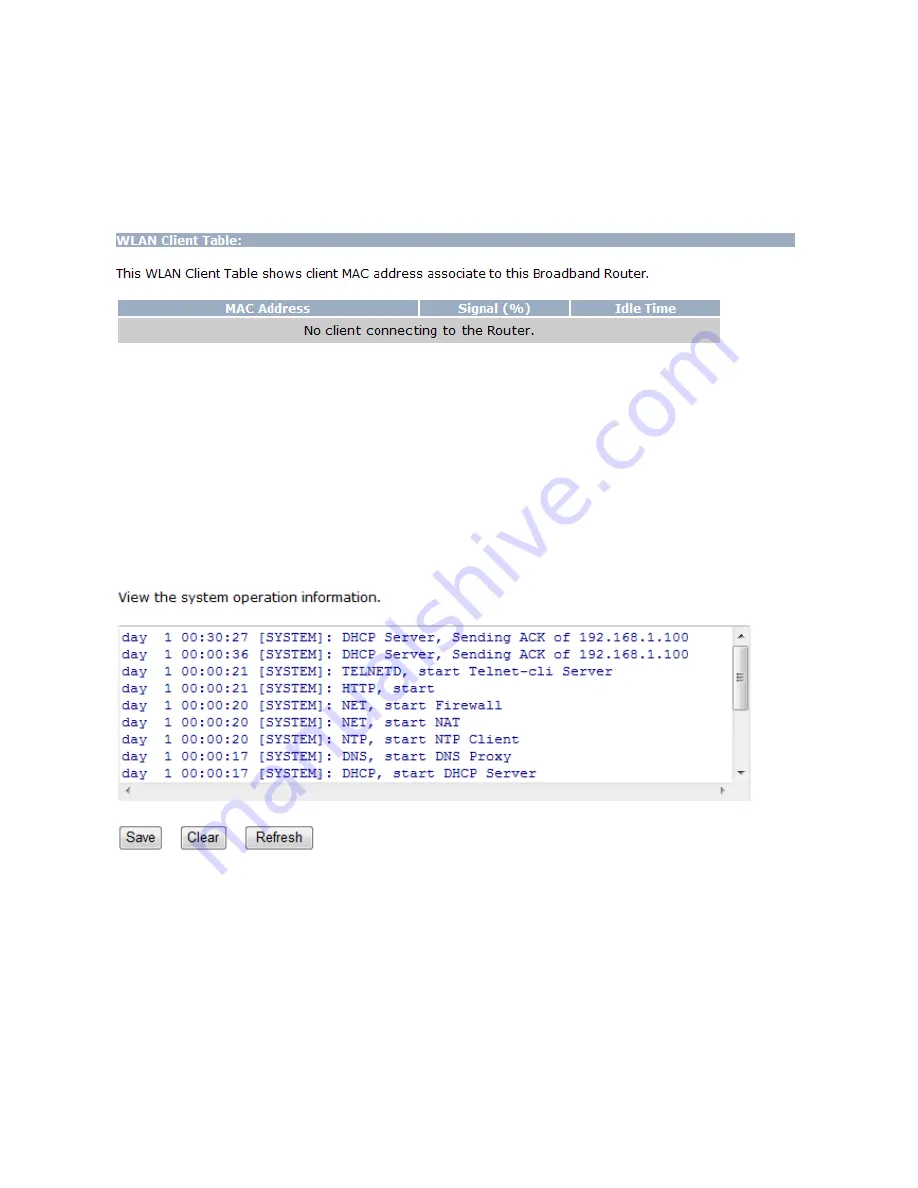
8.2
Wireless
Client
List
Click
Client
List
under
the
5G/2.4G
Wireless
section
to
view
a
list
of
clients
associated
with
the
EOA7530.
The
MAC
addresses,
signal
strength,
and
Idle
Time
for
each
client
are
displayed.
Click
the
Refresh
button
to
update
the
client
list.
8.3
System
Log
The
EOA7530
automatically
logs
(records)
events
of
possible
interest
in
memory.
To
view
the
log
entries,
click
Log
under
the
Management
section.
If
there
is
not
enough
internal
memory
for
all
events,
logs
of
older
events
are
deleted,
but
logs
of
the
latest
events
are
retained.
Buttons
below
the
log
entries
let
you
save
your
current
system
operation
information
to
a
text
file,
clear
all
logs,
or
refresh
the
information
shown.
56






























