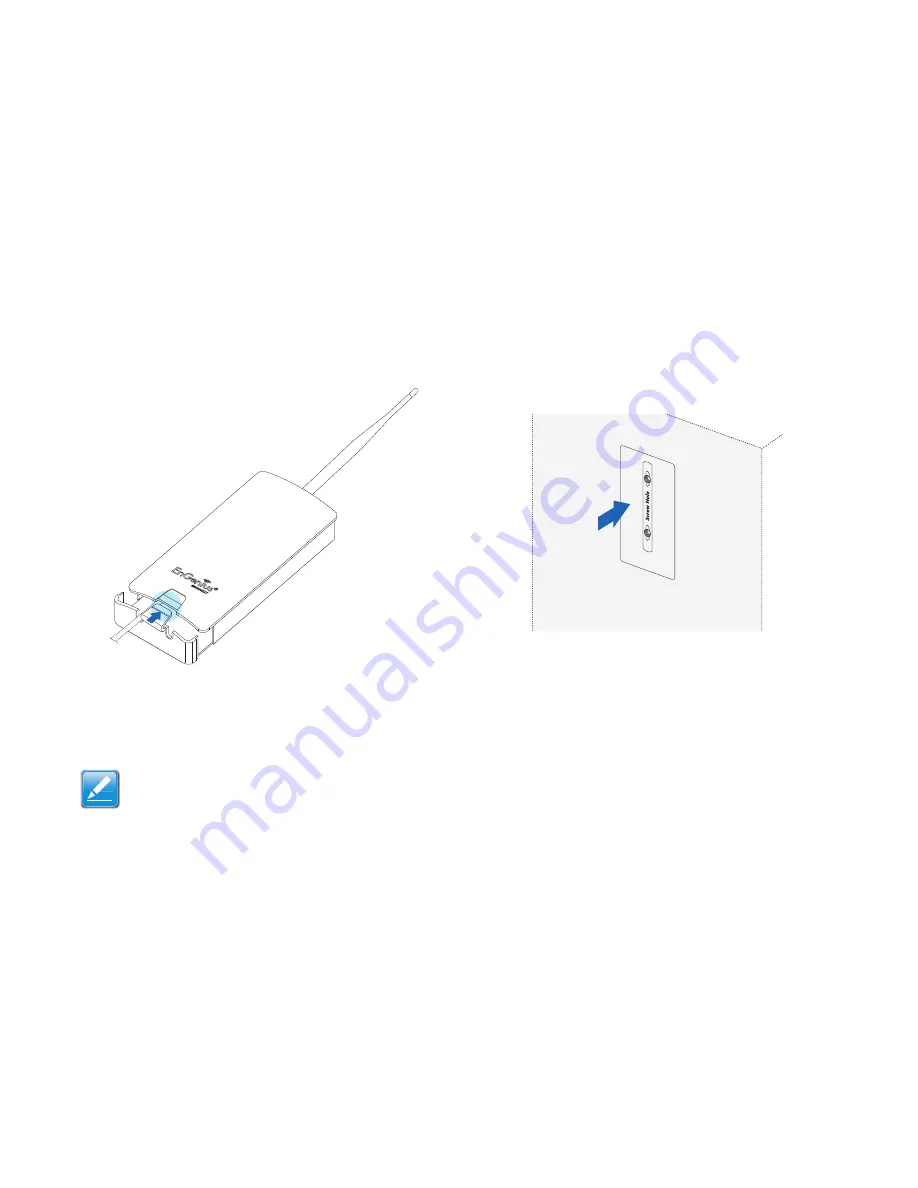
I
NSTALLATION
I
NSTALLING
THE
D
EVICE
2-4
7. Install the bottom cover securely to protect the RJ-45 con-
nectors.
Figure 2-3: Installing the RJ-45 Port Cover
8. Turn over the ENS200EXT.
To mount the ENS200EXT on a wall or a pole, follow these
steps:
Wall mount:
1. Secure the adhesive label to a position on the wall where
you would like to install the ENS200EXT.
Figure 2-4: Screw Layout Adhesive Label
Note:
Find a position for the ENS200EXT that provides the best
signal.
















































