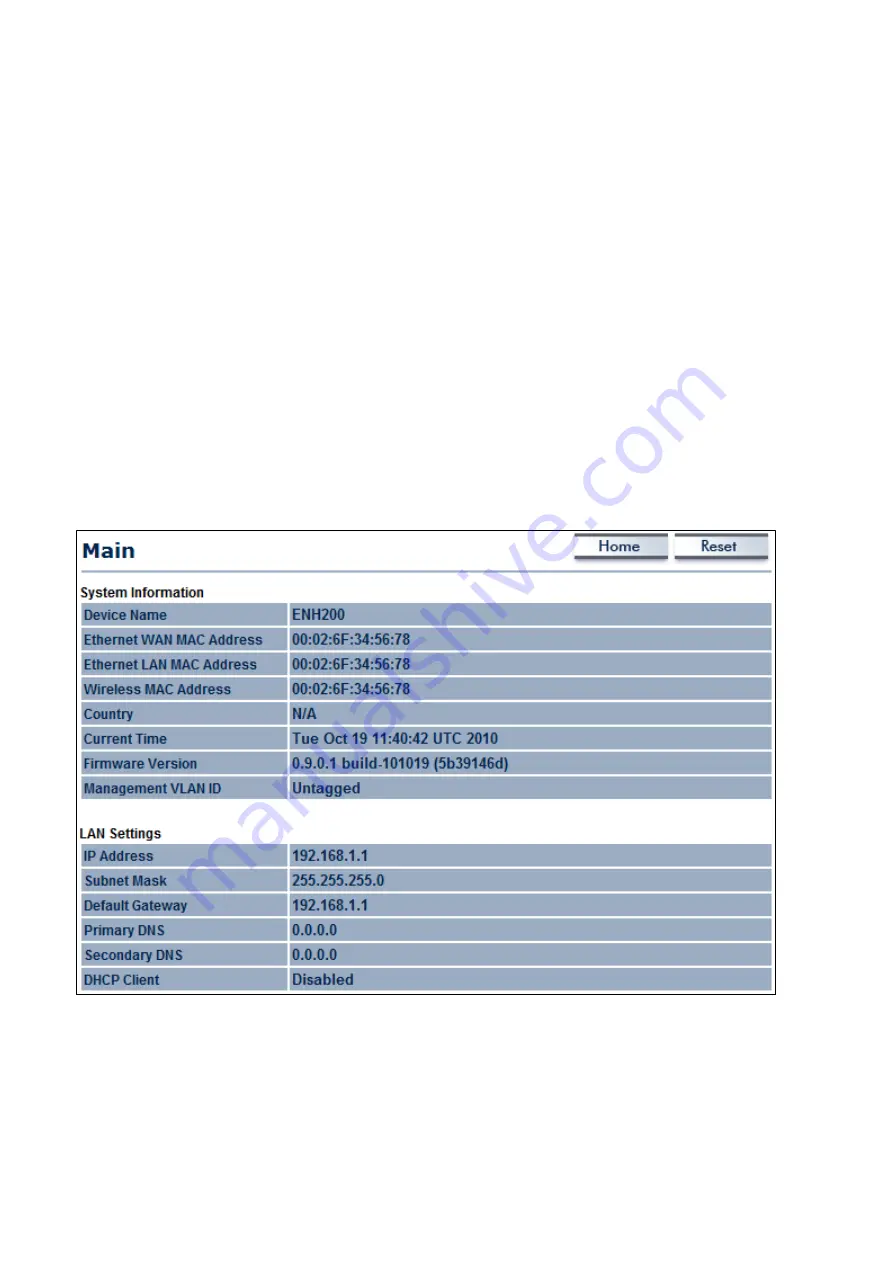
6.2 Main
Clicking the Main link under the Status drop-down menu or clicking Home at the top-right
of the Web Configurator shows status information about the current operating mode.
-
The System Information section shows general system information such as operating
mode, system up time, firmware version, serial number, kernel version, and application
version.
-
The LAN Settings section shows Local Area Network setting such as the LAN IP address,
subnet mask, and MAC address.
-
The Current Wireless Settings section shows wireless information such as frequency and
channel. Since the OM2P-LC/OM2P-HS supports multiple-SSIDs, information about each
SSID, such as its ESSID and security settings, are displayed.






























