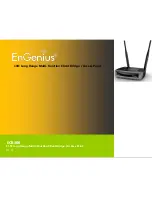7
Support Multiple SSID in AP mode (up to 4)
Allow clients to access different networks through a single access
point and assign different policies and functions for each SSID
through the built in software.
WPA/WPA2/IEEE 802.1x Support
Powerful data security.
MAC Address Filtering in AP Mode
Ensure a secure network connection.
User Isolation Support (AP mode)
Protect the private network between client users.
Power-over-Ethernet (IEEE802.3af)
Flexible Access Point locations.
Save User Settings
Firmware upgrade does not delete user settings.
SNMP Remote Configuration Management
Allows remote connection to configure or manage the ECB300
easily.
QoS (WMM) support
Enhanced user performance and density.
1.2
Package Contents
The ECB300 package contains the following items (all items must be in package to issue a refund):
ECB300 Wireless Long Range Multi-Function Client Bridge / Access Point
12V/1A 100V~240V Power Adapter
RJ-45 Ethernet Cable
Detachable Antenna
CD with User’s Manual
Quick Installation Guide
Summary of Contents for ECB300
Page 6: ...5 Revision History Version Date Notes 1 0 Feb 15 2012 First Release ...
Page 20: ...19 If successful you will be logging in and see the ECB300 User Menu ...
Page 40: ...39 Repeater mode ...
Page 75: ...74 7 4 4 Point to Point Tunneling Protocol PPTP PPTP is used by very few ISPs ...
Page 95: ...94 9 10 Routing Table This page allows you to observe the current routing table ...
Page 102: ...101 4 You can access the device again ...
Page 107: ...106 12 Logout Click on Logout button to logout of the ECB300 ...