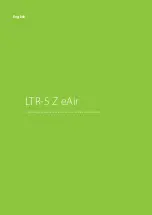90
Settings
Most submenus in the
Settings
menu are read only menus.
Their function is to show which
settings have been selected for
your ventilation system.
You can make changes in the following menus, if
necessary:
Menu
Description of change
Screen settings
- Changing language, date, time,
brightness, and other screen properties.
Heat recovery
settings
- Heat recovery anti-freezing start and
shutdown.
The technician has configured the rest of
the heat recovery anti-freezing settings.
Summer night
cooling
- Turning the summer night cooling on and
off.
- Setting the dates and times for summer
night cooling.
- Preventing or allowing active cooling.
Summer night cooling is an efficient way
to cool indoor air. Summer night cooling
activates at night and brings in cool
night air, which in turn lowers the indoor
temperature.
The installer has configured the other
summer night cooling settings.
Boost functions
- Start and shutdown of humidity, carbon
dioxide, and temperature boost
Other values are not editable.
Menu
Description of change
Usage mode
settings
- Setting the boost time in the
Manual
boost
settings.
- Setting the overpressure time in the
Manual overpressure
settings.
- Activating and deactivating
Silent
mode.
- setting the duration of the
Silent
mode
When the
Silent
mode is activated, the
mode symbol appears in the mode menu
on the main page (behind the green circle).
- Activating and de-activating the
Maximum heating/cooling mode in the
Maximum heating/cooling
settings menu.
The technician has configured most
Mode
settings when installing the unit.
Alarm settings
- Changing the alarm or maintenance
notification for changing filters.
- Resetting the alarm or maintenance
notification for changing filters.
By setting the times and dates for alarms
in the
Alarms
menu, you can decide when
to receive B alarms. B alarms do not require
immediate action.
- Activating and de-activating the filter
pressure guard.
If your unit has installed filter guards (very
rare in detached houses), you can activate
and de-activate them in the
Alarms
settings menu.
Only trained ventilation technicians can change
the unit settings. Making changes requires a
password.
WARNING
Summary of Contents for LTR-5 Z eAir
Page 28: ...28 LTR 5 Z eAir Drift och underhållsanvisningar för ventilationsaggregatet Svenska ...
Page 54: ...54 LTR 5 Z eAir Drifts og vedlikeholdsinstrukser for ventilasjonsenheten Norsk ...
Page 80: ...80 LTR 5 Z eAir Operating and maintenance instructions for the ventilation unit English ...
Page 106: ......
Page 107: ......