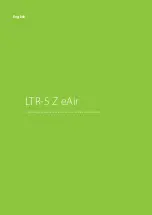86
Never shut down the ventilation system!
Using ventilation daily
Ventilation is controlled with a simple and easy to
use touch screen, that has functions based on actual
operating conditions. The modes available in the
panel cover all your home ventilation needs. Selecting
a function changes the ventilation unit operations
accordingly. The installing technician configures the mode
parameters (= your wishes) when the ventilation unit is
commissioned.
Functionalities of the unit
•
At home
(when at home)
•
Away
(when not at home)
•
Overpressure
(when lighting the fireplace)
•
Boosting
(when additional ventilation is needed)
•
Silent
* (when ventilation needs to be as silent as
possible)
•
Max. heating / Max. cooling
•
* To be activated separately
When at home
When at home, the ventilation mode should be
At home
.
Check that the central circle on the control panel main
page has the status “At home”. If it is not so, change it by
doing the following:
1. Tap the green circle in the
middle of the main page of the
control panel.
Choose operating mode
window
opens.
2. Tap the
At home
icon.
Ventilation system is adapting to
new conditions.
When away
If you are going for a trip, for
example, or spending time
away from the building, you can
configure ventilation accordingly.
1. Tap the green circle in the
middle of the main page of the
control panel.
Choose operating mode
window
opens.
2. Tap the
Away
icon.
The ventilation system adapts to using less energy when
you are away.
This function can be timed to switch on when you are not
usually at home, e.g. during working hours.
In the section
I want the ventilation system to
automatically follow my schedule
there is more
information about configuring the ventilation system.
If the ventilation unit is used in business premises
or in a public space, its operating mode is likely
to be Office. When the ventilation is operating
normally, the center circle of the control panel
main page displays the At office symbol.
FOR INFORMATION
WARNING
Summary of Contents for LTR-5 Z eAir
Page 28: ...28 LTR 5 Z eAir Drift och underhållsanvisningar för ventilationsaggregatet Svenska ...
Page 54: ...54 LTR 5 Z eAir Drifts og vedlikeholdsinstrukser for ventilasjonsenheten Norsk ...
Page 80: ...80 LTR 5 Z eAir Operating and maintenance instructions for the ventilation unit English ...
Page 106: ......
Page 107: ......