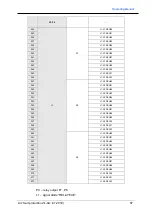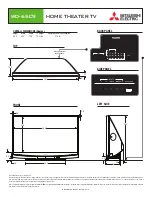Operating Manual
Arc fa
ult protection ZŁ-4A; (07.2019)
73
Submenu “JP/JW UNITS”
After entering this submenu it is possible to register JP/JW in the system or delete the unit
from the system.
“ADD UNIT” – it allows one to add a unit to the system (registering). The unit is added
by selecting the network address, which has been configured by the user, from the
list. The choice is accepted by pressing
button (Fig. 43).
“DELETE UNIT” – it allows one to delete a unit from the system (unregistering). The
unit is deleted from the system by selecting the network address from the displayed
list. The choice is accepted by pressing
button (Fig. 43).
“SCAN & INSTALL” – after selection of this mode JC automatically searches through
the network and registers automatically all bay and executive units with correct net-
work addresses (Fig. 44).
Summary of Contents for ZL-4A
Page 24: ...Operating Manual 24 Arc fault protection ZŁ 4A 07 2019 Fig 5 ZŁ 4A JC dimensions ...
Page 25: ...Operating Manual Arc fault protection ZŁ 4A 07 2019 25 Fig 6 ZŁ 4A JP dimensions ...
Page 26: ...Operating Manual 26 Arc fault protection ZŁ 4A 07 2019 Fig 7 ZŁ 4A JW dimensions ...
Page 61: ...Operating Manual Arc fault protection ZŁ 4A 07 2019 61 Fig 36 Page 2 STATUS using ...