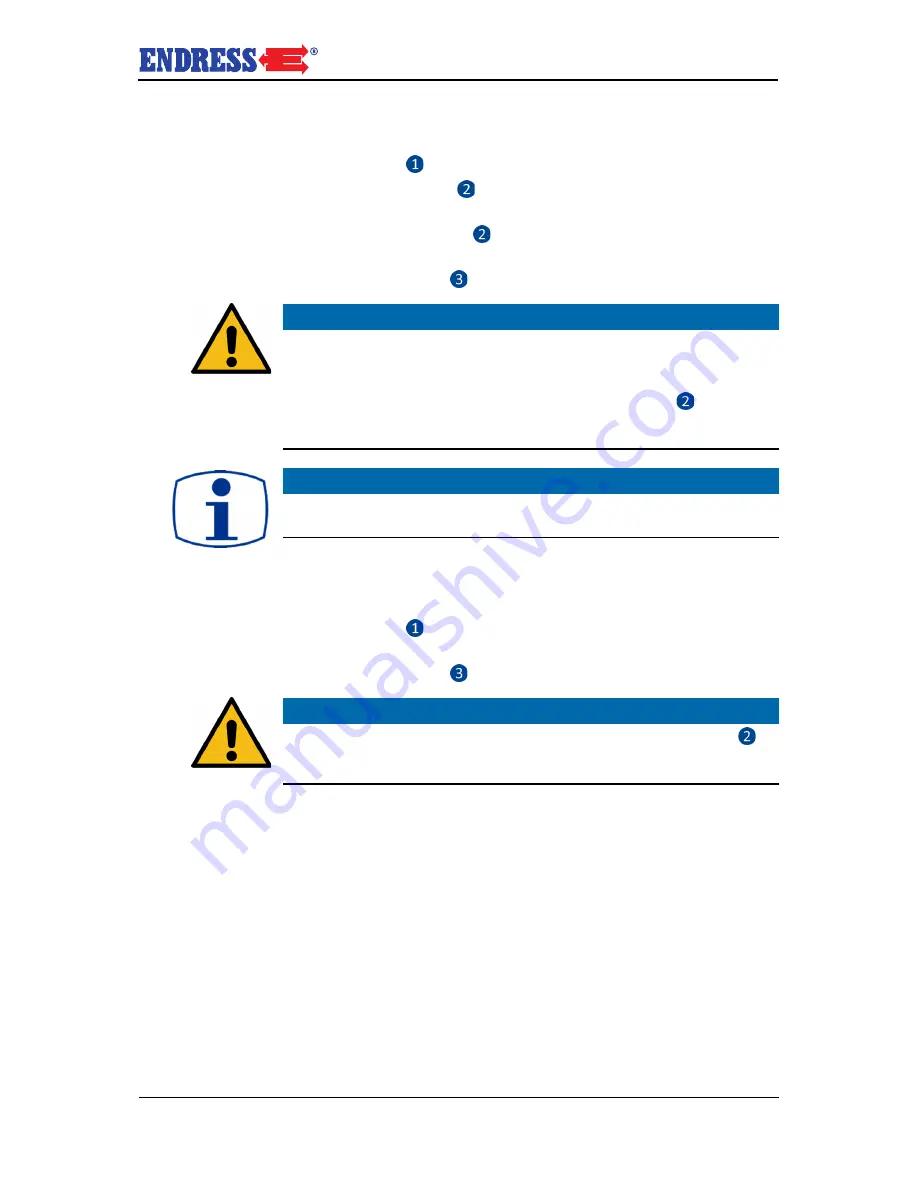
47
The device in-use
Start the engine us-
ing remote start
Proceed as follows to start the generator from the control panel on the ca-
ble remote control after connecting up as described above:
1. Turn the switch
into the "ON" position.
2. Press the "Start" button
until the engine starts up.
The engine has started.
3. Release the "Start" button
.
The engine has started.
The operating control light
lights up.
NOTICE!
Only activate the starter briefly (max. 5-10 seconds). Never unclamp the
starter battery when the engine is running.
When the remote start device is connected up, the generator can NO LON-
GER be switched off using the engine start switch Fig. 7-2 -
as this must
be in the "OFF" position anyway. Use the EMERGENCY-STOP smash but-
ton if an emergency occurs (see Chapter 7.5 ).
NOTICE!
If your generators is a remote start version, then it is fitted with an automat-
ic choke for cold starting. You do not need to use the manual choke.
Switch off the en-
gine using the re-
mote start system
1. Switch off all of the consumers or disconnect them from the generator.
2. Let the engine run without a load for about two minutes so that it can cool
down.
3. Turn the switch
into the "OFF" position
The generator is switched off.
The operating control light
has gone out.
NOTICE!
You must ensure that the generator's Fig. 7-2 engine start switch
re-
mains in the "OFF" position. Otherwise the control circuit on the generator
will still be energized which can cause the starter battery to discharge.
Disconnecting the
remote start device
Proceed as follows to disconnect the cable remote control after the gener-
ator has been switched off:
1. Turn the plug's locking ring counter-clockwise until the lock is released.
2. Now pull out the cable remote control's plug.
3. Screw the protective cap back on the remote start socket in the clockwise di-
rection.
The remote start device has been disconnected.






























