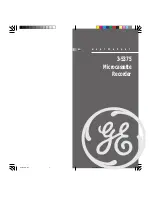EMPEROR RECORDER 2
u
Model 038
Front Panel
1. STANDBY Button
– Press this button to turn on/off the player
2. Display Window
3. REMOTE CONTROL
– Receiving window
4. Disc Tray
– Place Compact discs on.
5. OPEN/CLOSE Button
– Open or closes the disc tray
– Accept the operating instruction from the RC
– Display operation information
6.
tt
– Fast Backward
7. SUORCE
– Changes signal sources
8.
uu
– Fast Forward
9. REC
– Fast Record
10. STOP Button
– Stop playback
11. PLAY/PAUSE Button
– Begin disc play/Pause the playback
12. DV Input
– Input for DV devices (Digital Camera)
13. USB
– Input for USB devices
14. AUDIO Input (left,right)
– Input for audio devices
15. VIDEO input
– Input for video devices
1
. DVD Indicator
2
. TV Signal Indicator
. Record Indicator
. Chapter Indicator
. Operating Information
. DTS Indicator
. Dolby Digital Indicator
. SVCD/VCD/CD Indicator
. MP3 Indicator
10
. Timer Recording Indicator
11
. Rotation
12
. Play Indicator
1
. PBC Indicator
1
. Pause Indicator
Display Window