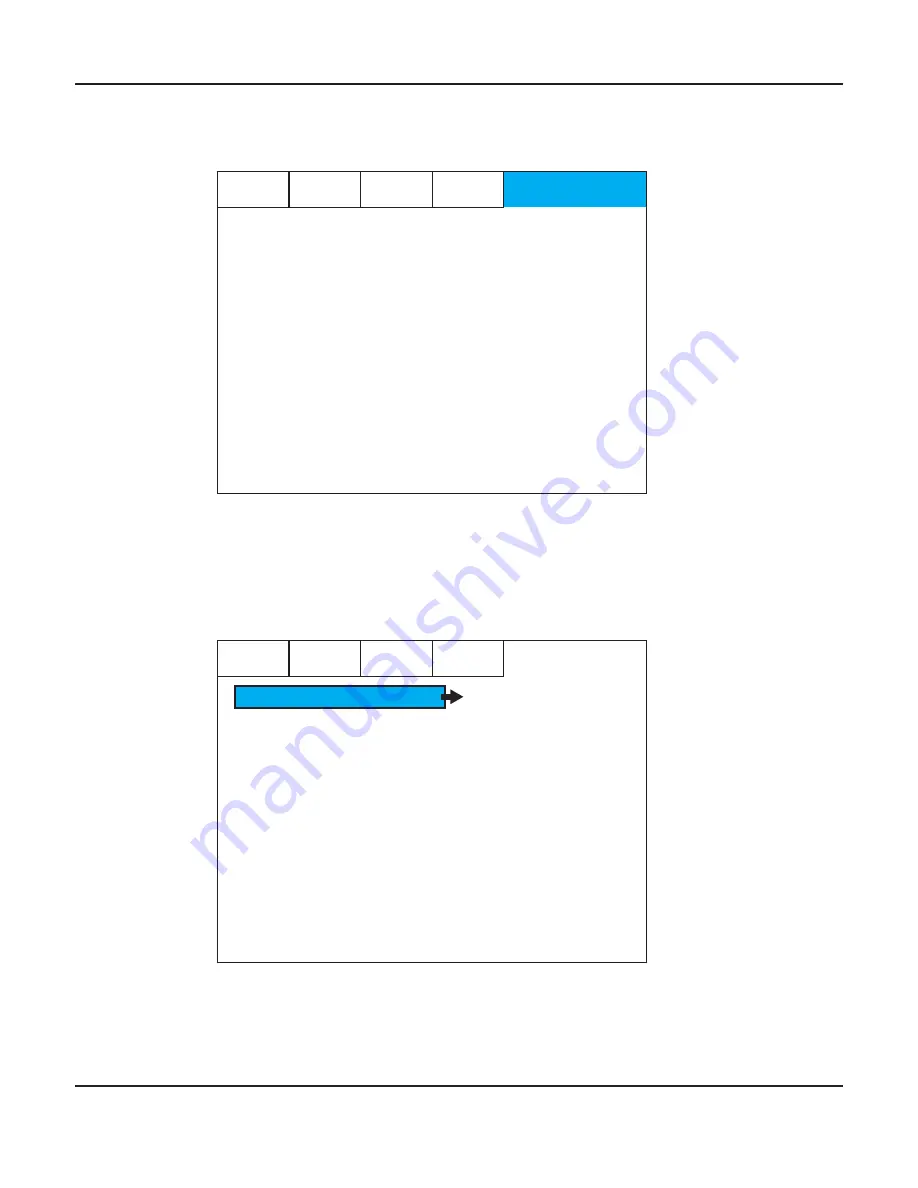
Page 21
BasX MC1 Cinema Processor
SOURCE
SOUNDFIELD
TRIMS
EMO-Q
SETUP
Audio Mode
Speaker Setup
EQ Setup
Option
Save and Recall
About
Source Setup
In the first illustration we have pressed the Menu Button to enter the Main Menu.
The Setup tab is highlighted, with larger text, showing that we are in the Setup Menu.
From there we’re going to press the Down Arrow to enter the Setup Menu.
The Source Setup option is now highlighted.
The Right Arrow indicates that there are configuration options for this choice.
We’re going to enter the Source Setup sub-menu by pressing the OK or Right Arrow buttons.
SOURCE
SOUNDFIELD
TRIMS
EMO-Q
SETUP
Audio Mode
Speaker Setup
EQ Setup
Option
Save and Recall
About
1 HDMI 1
2 HDMI 2
3 HDMI 3
4 HDMI 4
5 HDMI 5
6 HDMI 6
7 eARC/ARC
8 OPTICAL 1
Source Setup
Summary of Contents for BASX MC1
Page 1: ...13 2 Channel Cinema Processor with Dolby Atmos and DTS X Technology User Manual...
Page 2: ......
Page 6: ......
Page 8: ...Page 2 BasX MC1 Cinema Processor...
Page 47: ......
Page 48: ......






























