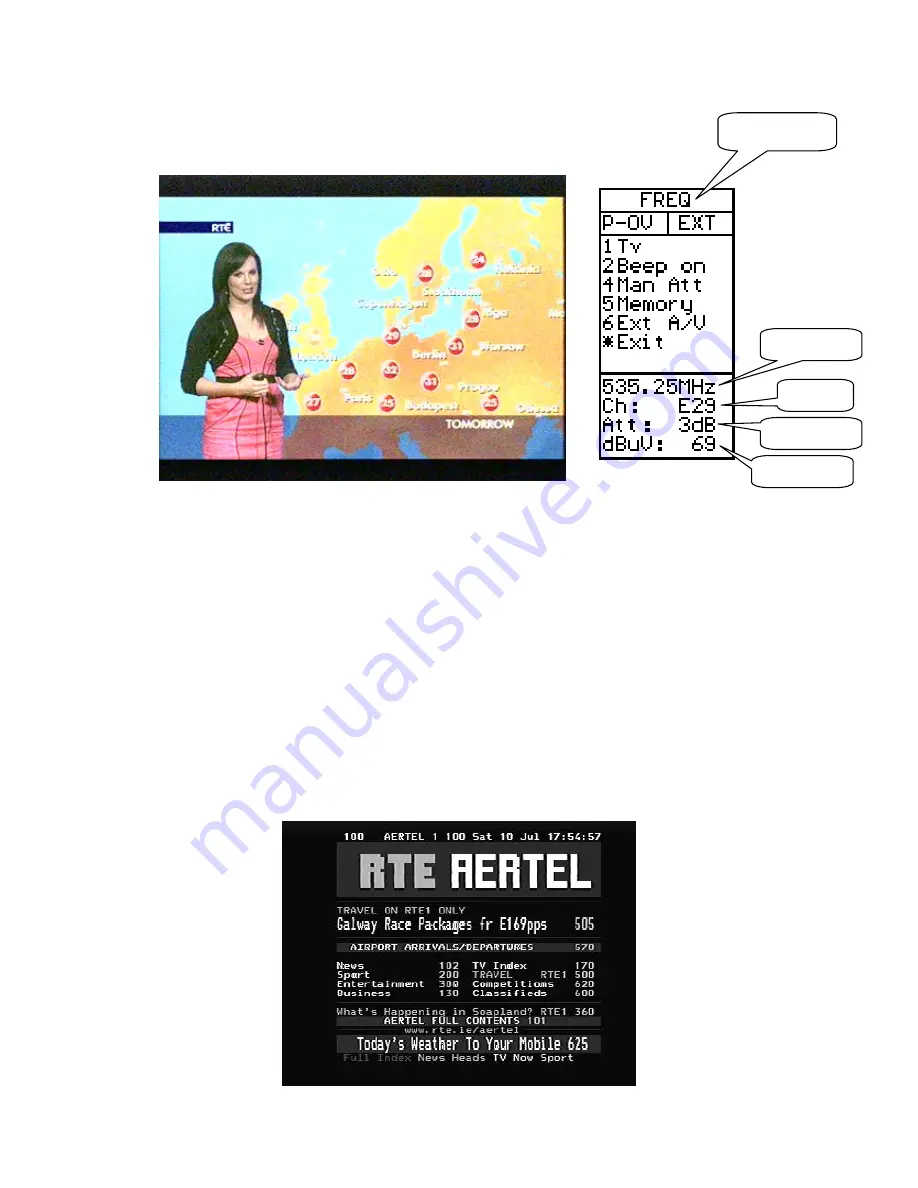
26
Analog Picture Mode (TV)
The knob has several functions in the Picture mode. The Function of the knob is shown at
the top of the LCD screen. When the function is “FREQ”, turning the knob adjusts the
frequency which is shown on the LCD. The channel number (for the current selected
channel table) is shown and if the frequency is above or below the exact channel
frequency then the channel number will also show “+” or “-“. Pressing the knob button
changes the knob mode to “CHANNEL”. Now turning the knob selects the channel
number using the current channel table and the channel frequency is displayed. Pressing
the knob button again changes the knob mode to “FAVORITE” and the knob can now
select Favorite channels. (See Memory Operation TV) on page 27 for saving Favorite
channels.)
Selecting “TV” on the menu turns on the audio. Automatic attenuation is inserted if the
signal level is too high.
Text
Text
Text
Text)))) shows the teletext on the current channel.
Frequency
Knob Function
Channel
Attenuation
Signal Level
















































