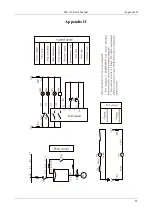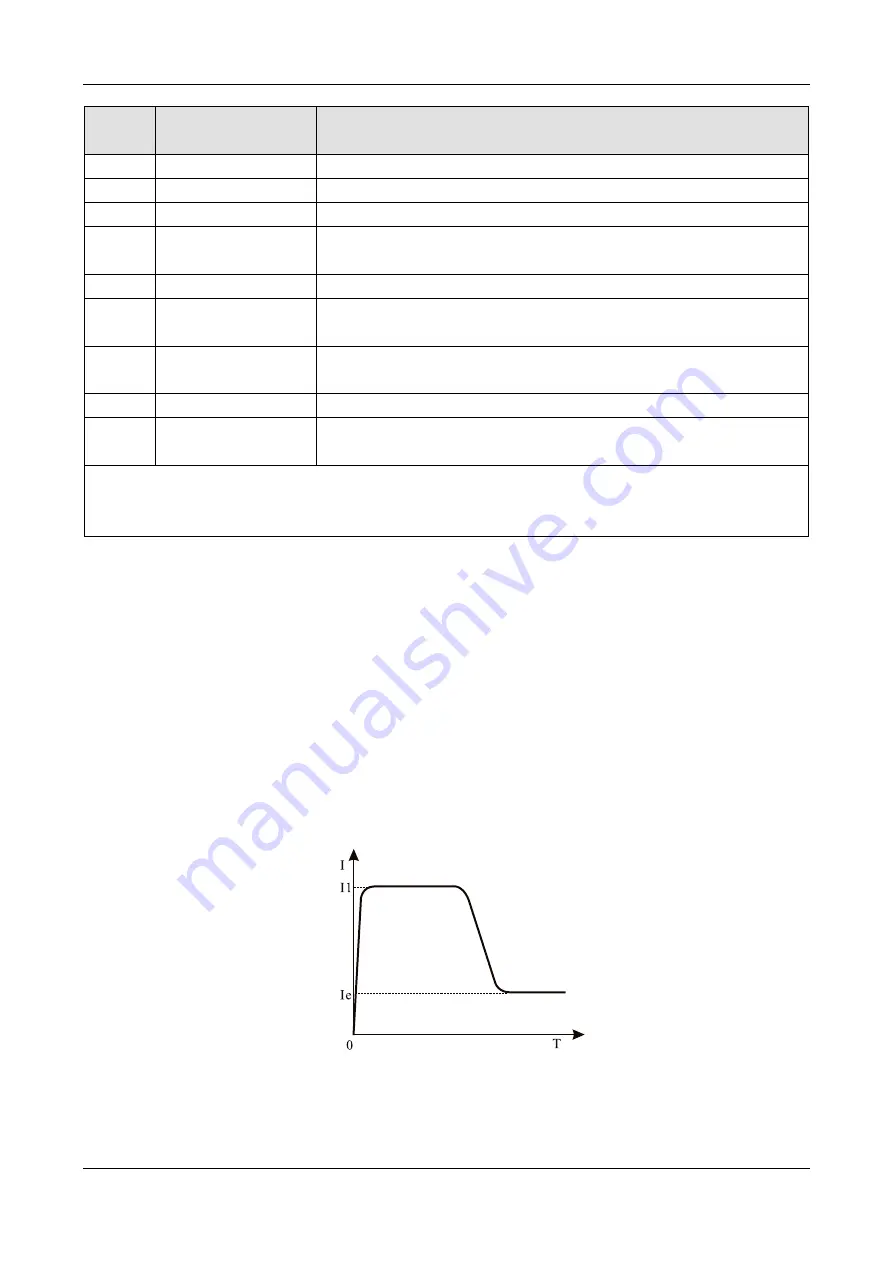
7. Test Run and Application
EM-GS User's Manual
20
Error
Code
Explanation
Reason and the solution way
Error 8
Running over load
Overload or the
F6
code is set wrong.
Error 9
Low voltage
Please check the voltage of input power or the
F7
item is set wrong.
Error 10
Over voltage
Please check the voltage of input power or the
F8
item is set wrong.
Error 11
The parameters are set
wrong
Please change the parameter correctly, or you can press the "YES" key to
power on the starter again to recovery the default setting.
Error 12
Load short circuit
Check load and the controlled silicon is short circuit or overload.
Error 13
The wiring of automatic
Re-start is wrong
The external terminals is not connected according the 2-wire way.
Error 14
The wiring of external
terminal is wrong
change
Fb
=0,When external control mode is allowing, the external stop
terminal is open, and soft starter cannot start.
Error15
Motor less load
Please match the appropriate motor.
Error16
⑧
,
⑩
terminal open
circuit
Please check and connect
⑧
,
⑩
.
Note:
When the motor starts successfully,
①
and
②
will close to suck by pass contactor running. At this time, if
the contactor is not closed, the motor will stop running, so you can check whether the wiring of the bypass
contactor is right.
7.2 The starting mode and application
The EM-GS series soft starter has six starting modes for the user to select according the motor and load equipments.
7.2.1 Current-limit to start
(The
F9
code is set as"0") Diagram 7.1 shows the waveform of motor current . I1 is the starting limit-current preset
value. When starting, the output voltage rises quickly till the motor current up to I1 value and not beyond this value.
The motor runs steadily in pace with the rising of output voltage, and when the motor runs to be the rated speed, the
output current will have a quick-drop and down to the motor rated current (Ie value),then the bypass contactor is
working, the stating process finished.
Note
:When motor load is too light or I1 preset value is too high, the max current of starting may can not reach I1
value. This starting mode fits for the conditions which requires strict current limit of starting.
Diagram 7.1
7.2.2
Voltage ramp to start
(The
F9
code is set as"1") Diagram 7.2 shows the output voltage waveform. In the diagram, the U1 is the initial