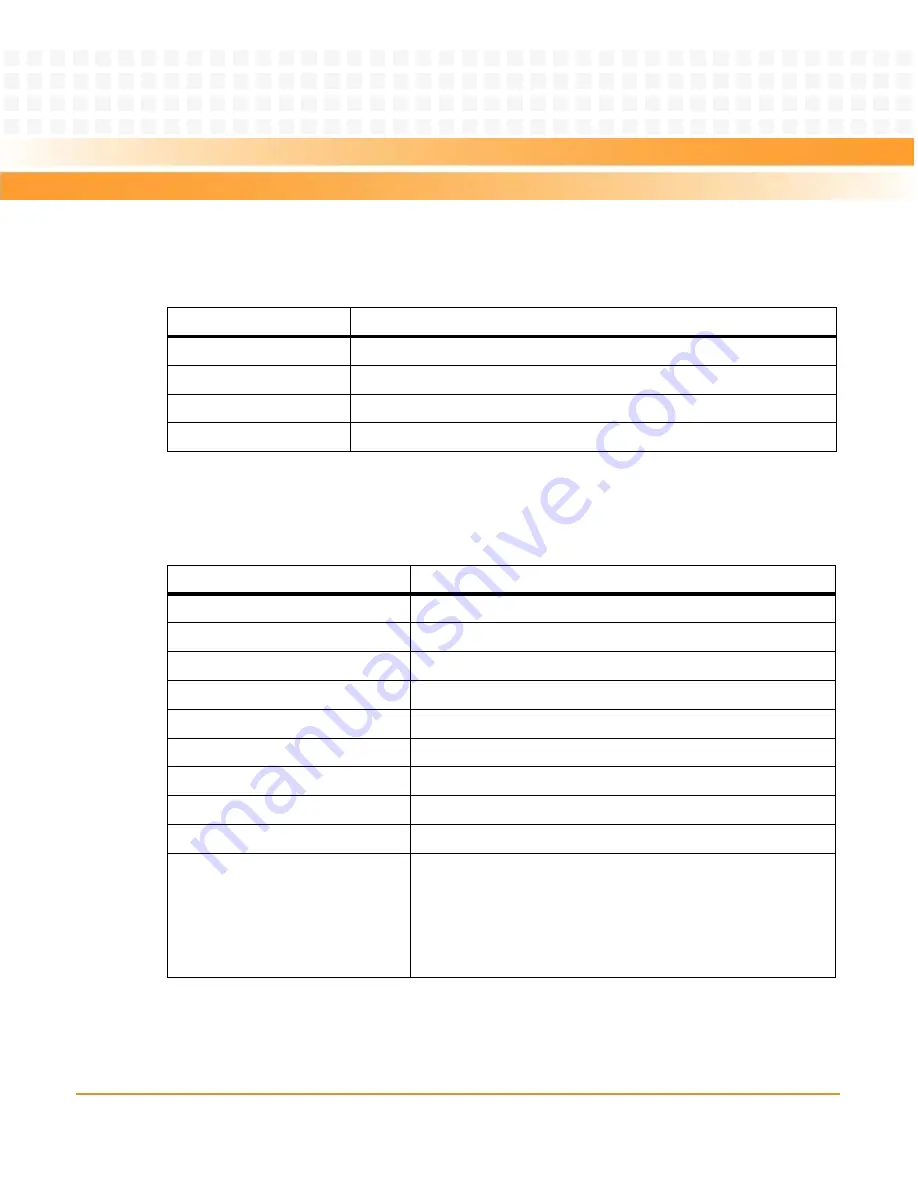
Operation
MITX-430/MITX-440-DVI-2E Installation and Use Guide (6806800K37B)
81
Table 5-12 EMC2103 H/W Monitor
Field
Description
CPU Temperature
CPU temperature.
CPU Fan Speed
CPU fan speed.
CPU Fan Duty Cycle
CPU fan duty cycle.
Automatic Fan Control
Enable or disable the CPU fan speed control. Default value is
Enabled
.
Table 5-13 Super IO Configuration
Field
Description
Super IO Chip
Winbond W83627UHG.
Serial Port 1 Configuration
Set Parameters of COM1, see
Table 5-14 on page 82
.
Serial Port 2 Configuration
Set Parameters of COM2, see
Table 5-15 on page 82
.
Serial Port 3 Configuration
Set Parameters of COM3, see
Table 5-16 on page 83
.
Serial Port 4 Configuration
Set Parameters of COM4, see
Table 5-17 on page 83
.
Serial Port 5 Configuration
Set Parameters of COM5, see
Table 5-18 on page 84
.
Serial Port 6 Configuration
Set Parameters of COM6, see
Table 5-19 on page 84
.
Parallel Port Configuration
Set Parameters of Parallel Port, see
Table 5-20 on page 85
.
Watchdog Timer Configuration
Enable or disable WDT function, see
Table 5-21 on page 85
.
Intrusion Detect
Select state for Intrusion Detect. The states are:
z
Disable
z
Enable
z
Clear
Default value is
Disable
.
Summary of Contents for MITX-430
Page 10: ...MITX 430 MITX 440 DVI 2E Installation and Use Guide 6806800K37B 10 List of Tables ...
Page 12: ...MITX 430 MITX 440 DVI 2E Installation and Use Guide 6806800K37B 12 List of Figures ...
Page 30: ...Introduction MITX 430 MITX 440 DVI 2E Installation and Use Guide 6806800K37B 30 ...
Page 104: ...Operation MITX 430 MITX 440 DVI 2E Installation and Use Guide 6806800K37B 104 ...
Page 132: ...MITX 430 MITX 440 DVI 2E Installation and Use Guide 6806800K37B Safety Notes 132 ...
Page 159: ......
















































