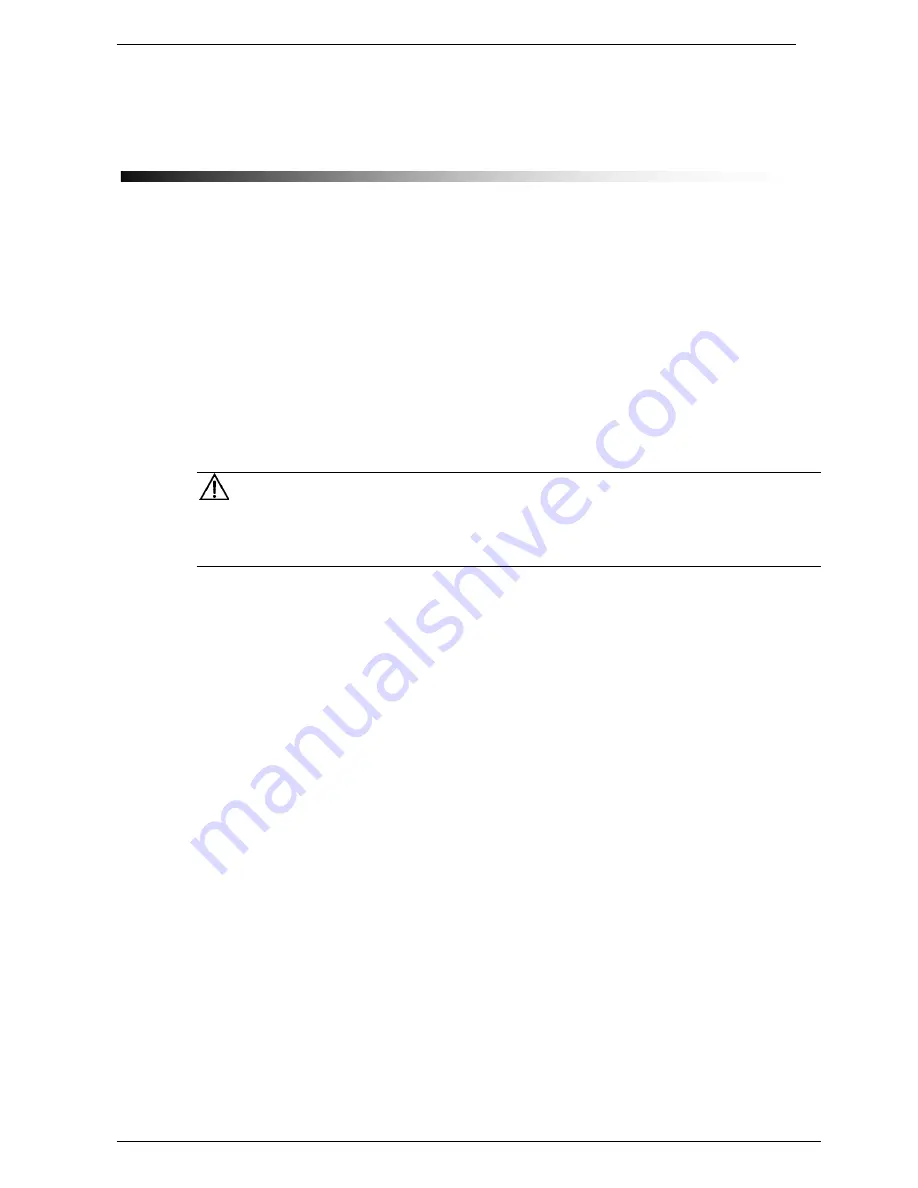
Liebert GXTRT Series Installation and User Manual
1-3 kVA UPS
Page 22
9/2005
Emerson Network Power
Maintenance
Chapter 4 Maintenance
4.1 Battery Maintenance
The battery is a key component of the UPS system. The battery life depends on the ambient
temperature, charge and discharge times. High ambient temperature and deep discharge will
shorten the battery life.
1. Keep the ambient temperature between 15°C and 25°C.
2. To prevent small current discharge, the battery discharge duration should not exceed 48
hours.
3. If the UPS hasn't been used for a long time (or if the battery hasn't been charged for up to 3
months at specified ambient temperature, or up to 2 months at high ambient temperature)
please charge it for at least 12 hours.
4.2 Replacing Output Fuse
Warning
1. Before replacing the output fuse, please disconnect the UPS input and switch off the UPS
output.
2. Only the same model of fuse can be used to replace the old one.
Only 3kVA power modules provide an output fuse (see Figure 1-6), which is provided for the
IEC output socket. No fuse is provided for the output terminal block.
Procedures for replacing the fuse are as follows:
1. Remove the fuse holder from the rear panel of the power module by turning a flat head
screwdriver counter-clockwise;
2. Take out the fuse from the fuse holder, and put a new one in it;
3. Replace the fuse holder by turning the flat head screwdriver clockwise.
4.3 Checking UPS Functions
Every time when conducting field maintenance, please check the regular functions of the UPS,
including:
1. The UPS operating status
If the mains voltage is within the specifications, the UPS should operate in Normal mode; if the
mains voltage is abnormal, the UPS should operate in Battery mode. In both cases, there
should be no fault indication.
2. The transfer between the UPS operation modes:
Disconnect the mains input to simulate a mains failure, the UPS should transfer to Battery
mode and operate normally; then recover the mains input, the UPS should transfer back to
Normal mode and operate normally.
3. The LED indication of the UPS
During the check processes stated above, check that the LED indication of the UPS is in line
with the UPS operation mode.




















