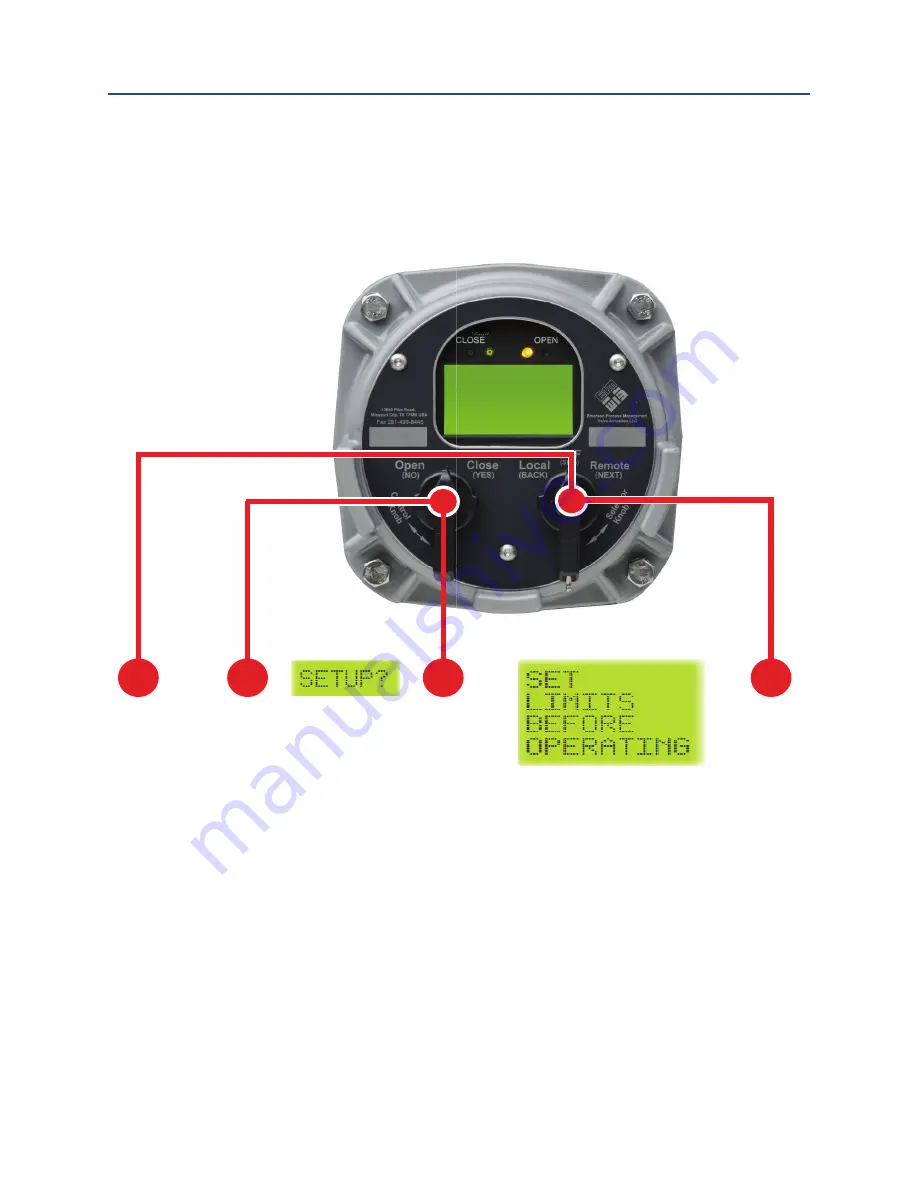
Setting Valve Position Limits Initially
September 2018
Quick-Start Guide
E2K-210-05-18 Rev. 3
3
Setting Valve Position Limits Initially
Setting
Valve Position Limits
Initially
2
3
4
YES
LOCAL
YES,
NO,
YES,
NO
Release
quickly.
1
STOP
Place the selector knob in the
STOP
position. Then toggle the control knob in rapid succession to
YES,
then
NO,
then
YES,
then
NO
and release. The Setup icon will be displayed on the display module and
“SETUP?”
will
be displayed on the message center. Rotate the control knob to
“YES.”
The message center will display
“SET
LIMITS BEFORE OPERATING.”
Set position limits as described on the next pages.




































