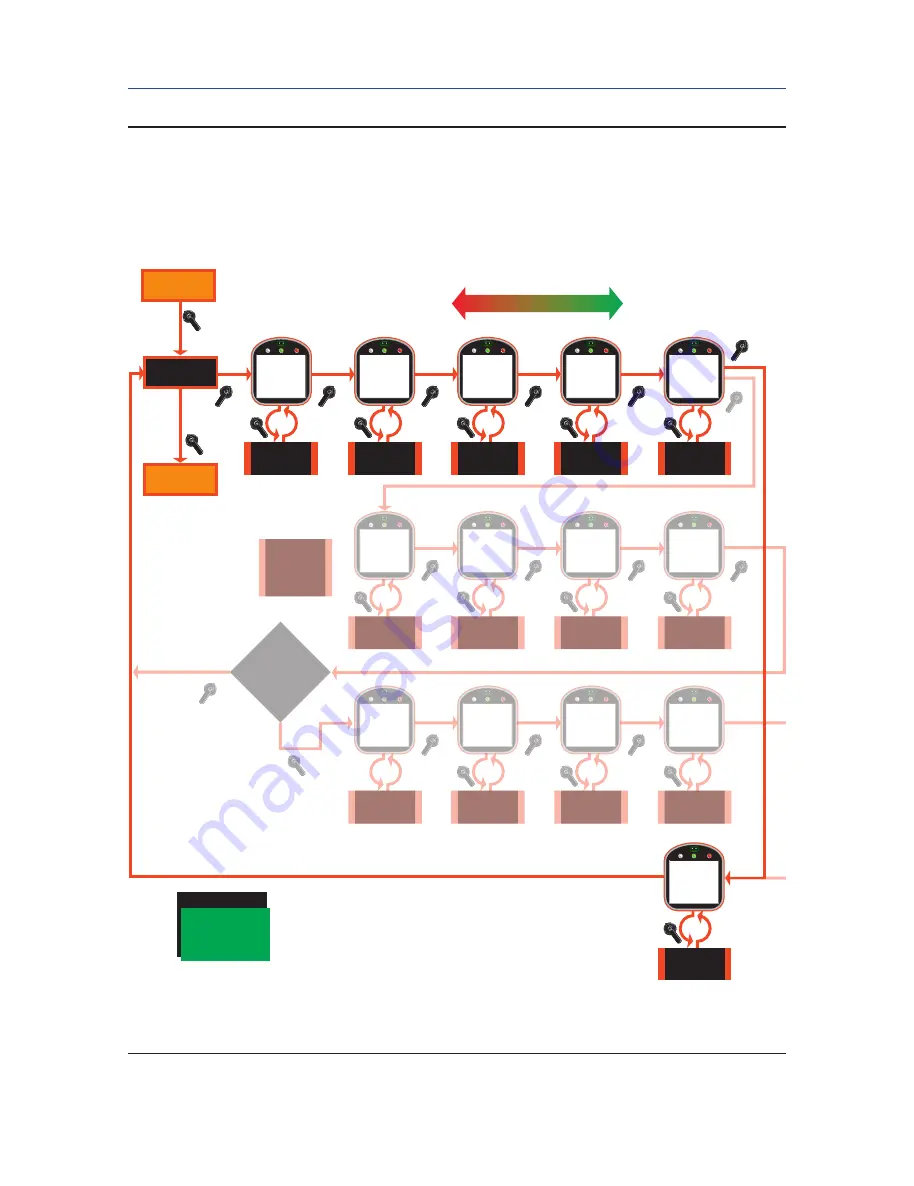
February 2018
Installation and Operation Manual
E2K-405-0218 Rev. 2
66
Section 5: Customizing Actuator Settings
Customizing Actuator Settings
Figure 5-14
Network Setup
NOTE: The actuator senses that the Controlinc ACM is installed and adjusts the display sequence to
display only one output.
NO
Figure 5-14
Network Setup
NETWORK
SETUP?
Go to
Figure 5-4
Go to
Figure 5-2
YES
BACK
NEXT
Increment from
001 to 254
NO
Increment from
001 to 255
NO
Increment from
001 to 255
NO
Increment alarm
choice:
<YES or NO>
NO
BACK
NO
OR
NEXT
YES
Network
Node Address
<xxx>
YES
Response
Delay
<xxx>MS
YES
YES
YES
YES
YES
Chan A Parity?
<parity>
Lost Comm
Delay
<xxx>MS
Enable New A
Alarm?
<alarm>
Increment parity
choice: NONE, ODD
or EVEN
NO
Write Protect?
<YES/NO>
Increment choice:
<YES or NO>
NO
Select Baud
Rate Choice
NO
Increment stop bit
choice: 1, 1.5 or 2
NO
Increment word
length choice:
5, 6, 7, 8 bits
NO
YES
Chan A
Baudrate?
<baud>
YES
YES
Enable Net B
Alarm?
Chan A
Stop Bit?
<stopbit>
Chan A
Word Length?
<wlength>
NO
NO
NO
NO
YES
YES
Chan B
Parity?
<parity>
YES
YES
Chan B
Word Length?
<wlength>
Chan B
Baudrate?
<baud>
Chan B
Stop Bit?
<stopbit>
Increment parity
choice: NONE, ODD
or EVEN
FUTURE
RELEASE
Factory
Network
Adapter is Controlinc OR
DeviceNet OR FF BlockMode OR
FF Mod. Mode OR
Profibus
Increment alarm
choice:
<YES or NO>
Select Baud
Rate Choice
Increment stop bit
choice: 1, 1.5 or 2
Increment word
length choice:
5, 6, 7, 8 bits
4800, 9600, 1440,
19200, 38400,
57600, 115200 &
128000
BAUD RATE:
All manuals and user guides at all-guides.com
















































