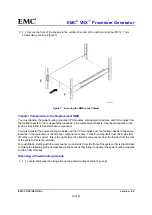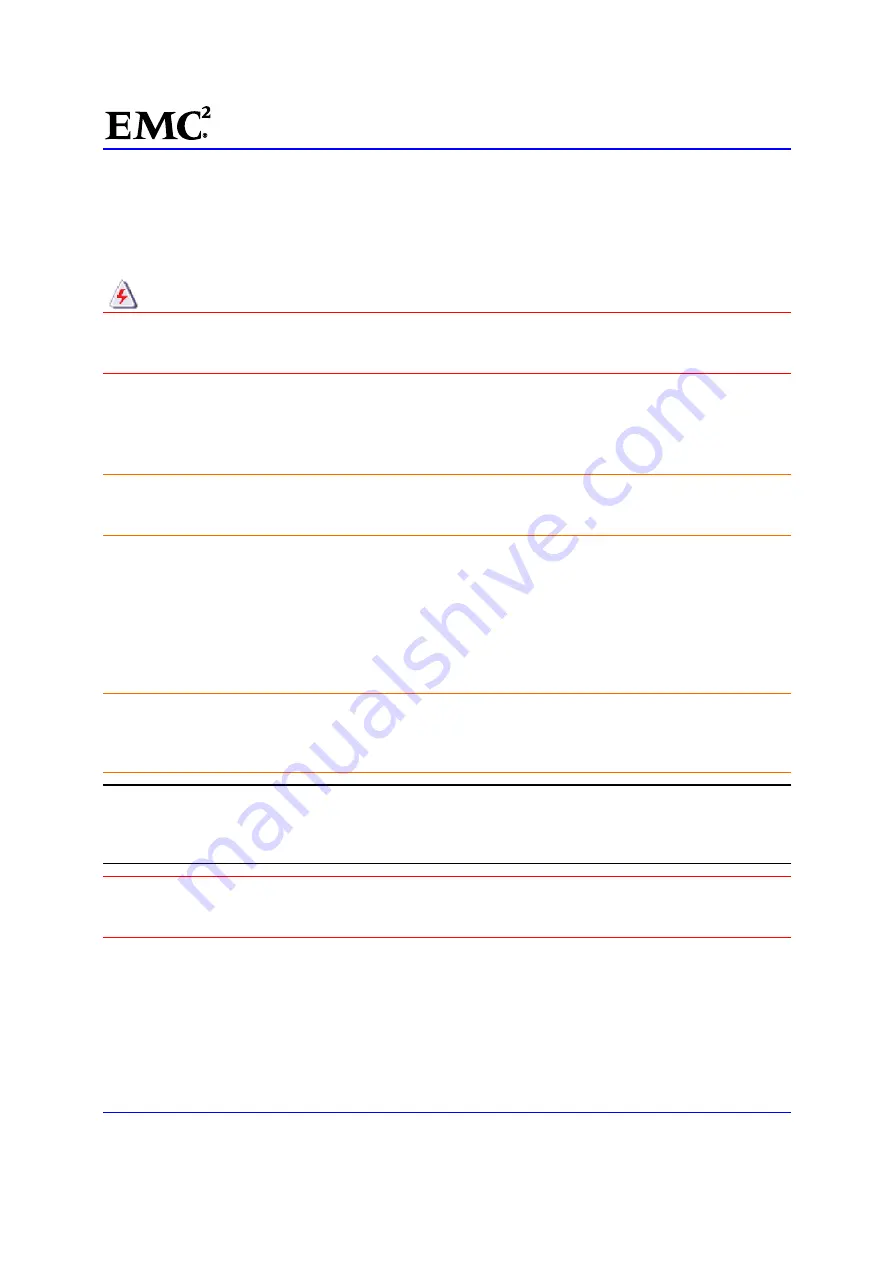
EMC
®
VNX
™
Procedure Generator
EMC CONFIDENTIAL
version: 4.5
6 of 51
When installing multiple disks in a powered-up system, wait at least 6 seconds before sliding the
second and each subsequent disk into the system.
Place a disk module on a soft, antistatic surface, such as an industry-standard antistatic foam pad or
the container used to ship the module. Never place a disk module directly on a hard surface.
WARNING:
The weight of some FRU assemblies is not evenly distributed. To prevent personal
injury or equipment damage when handling FRU assemblies, make sure you provide extra support
at the heavy end of a FRU assembly.
Replacing a Blade Enclosure (DME)
This procedure explains how to replace a Blade enclosure (aka, Data Mover, DME). The tasks apply to
DMEs in VNX5300 through 7500 models with VNX for File systems.
CAUTION:
Electrostatic discharge (ESD) can damage equipment and impair electrical circuitry.
Always follow ESD prevention procedures when removing and replacing Customer-Replaceable
Units (CRUs) and Field-Replaceable Units (FRUs).
Task Summary
This procedure assumes that you are reinstalling (transferring) the power/cooling modules, management
modules, Blades, and I/O modules from the faulted Blade enclosure to the replacement Blade enclosure.
So that you can understand what is involved, the table of Contents lists the high-level tasks required for this
procedure. Take a moment to become familiar with these tasks. If you have any questions, contact
Customer Support before you begin the procedure.
CAUTION:
This procedure takes approximately three hours to complete. During this time, the NAS
service is stopped and service is disrupted. Any process initiated by the Control Station (CS) or
any commands run from the
/nas
directory is inhibited. You cannot manage the system during this
time.
Note:
This procedure shows command output collected from a two X-Blade (Blade) system, unless
otherwise specified. Be aware that the actual command output will differ depending on the number of
Blades in the system. Additionally, output values displayed in the document are for the specific system used
to create this procedure.
WARNING:
The weight of some FRU assemblies is not evenly distributed. To prevent personal
injury or equipment damage when handling an assembly, make sure you provide extra support at
the heavy end of the assembly.
Task 1: Diagnose and identify Faulted FRU
There are multiple ways to diagnose and identify a faulted FRU component. Follow the instructions below to
diagnose a problem with an FRU: