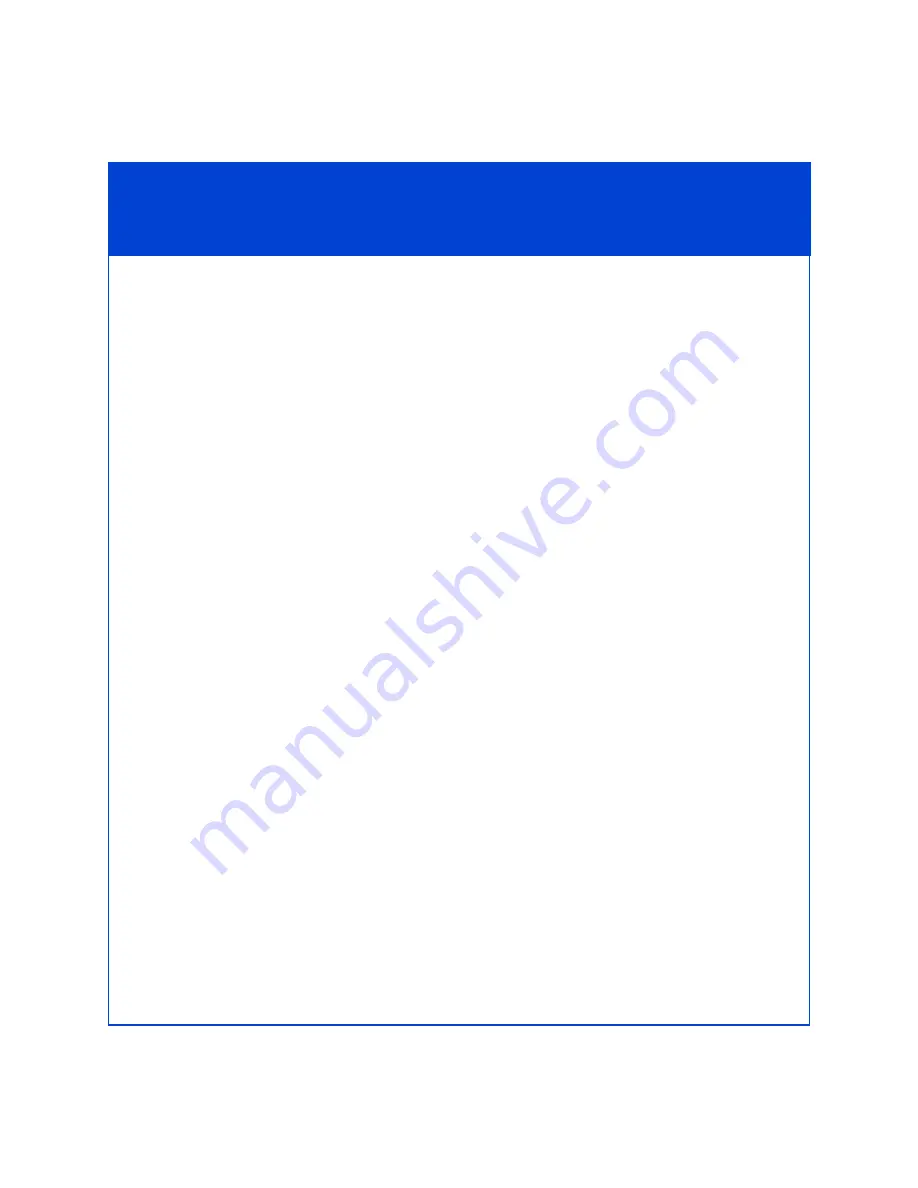
24
Step 13
Run the Server Utility to Register the Server HBAs
1. Start the server utility:
•
AIX server
/usr/lpp/HOSTUTIL/naviserverutil
•
HP-UX server
Open an
hpterm
window and enter
/opt/Navisphere/bin/naviserverutil
•
Linux server
Open a console window and enter
/opt/Navisphere/bin/naviserverutilcli
•
NetWare server
At a DOS prompt, enter
LOAD SYS:\EMC\NAVIHOST\NAVIHOST
•
Solaris server
Open a shell window and enter
/opt/Navisphere/bin/naviserverutil
•
Windows server
From the toolbar, select
Start > Programs > EMC > Navisphere > Navisphere Server Utility
2. For an HP-UX, Linux, NetWare, or Solaris server:
a. If a menu appears, select
1 (Update Server Information).
The utility scans and displays a list of all storage systems connected to the
server.
b. Enter
u
to register the server with each storage system that the utility found.
c. Enter
c
(cancel) to stop the utility.
3. For a Windows server:
a. Select
View/Update Server to SP Port Connections
, and click
Next
.
b. Click
Update
.
c. Click
Finish
to exit the utility.
The utility sends the initiator records for the HBAs in the server to each storage
system that it finds connected to the server.


















