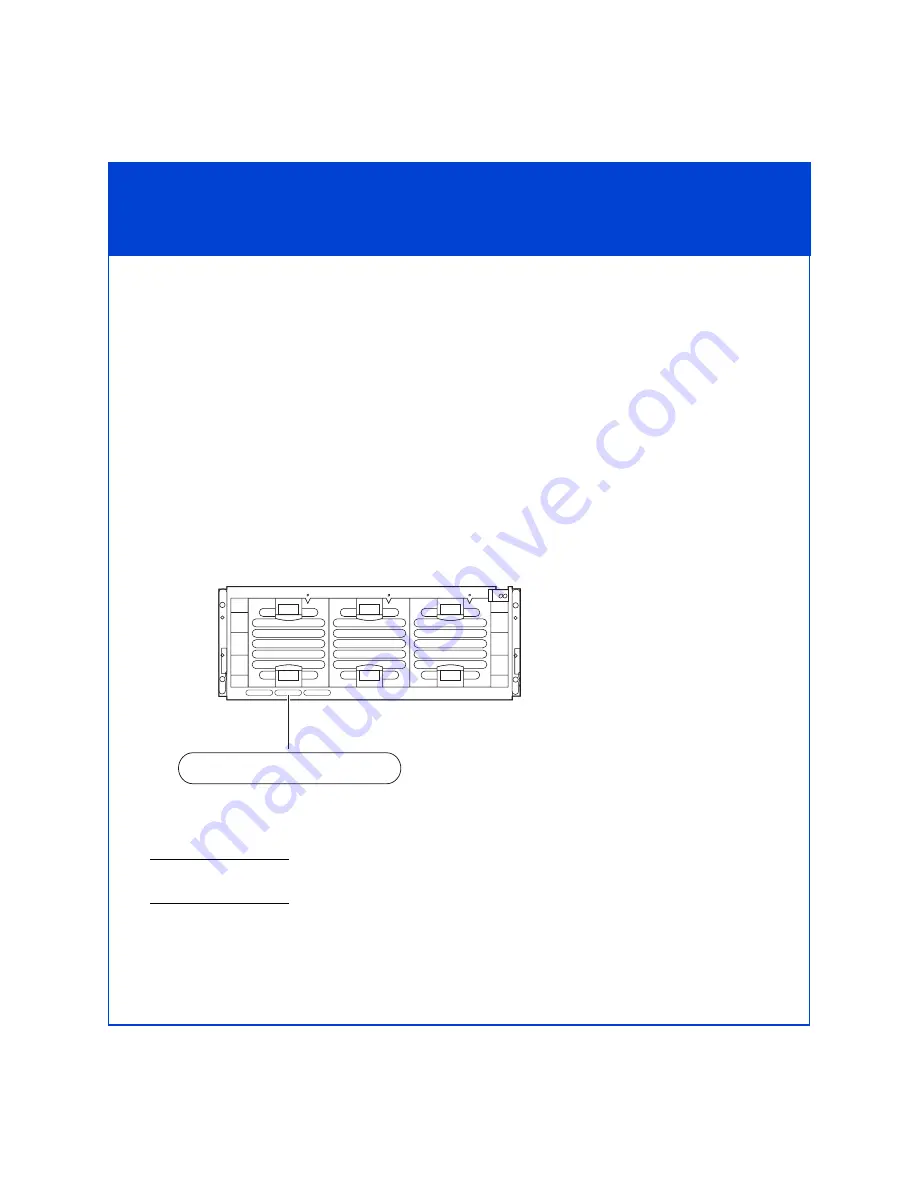
16
Step 10 Continued
Initialize the Storage System
❒
The completed configuration planning worksheets from the
EMC CLARiiON
CX300, CX300i, CX500, CX500i, and CX700 Storage Systems Configuration Planning
Guide
(on the EMC Powerlink website or the documentation CD) with the
following information:
❒
A static IP address for each storage processor in the storage system.
❒
The subnet mask of the LAN to which each storage-system management port and
host is connected.
❒
The default gateway address of the LAN to which each storage-system
management port is connected.
❒
The hardware serial number of the storage system, which is located on a label on
the front of the storage system behind the bezel, as shown below.
❒
The
CX-Series Server Support Products
CD (053-001-356)
that shipped with the
storage system.
We recommend that you install and run the Storage System Initialization Utility on a host, but
you can run this utility directly from the
CX-Series Server Support Product
s CD.
EMC
3
021
TLA
S
N AP00
33
90
3
56 PN 00504
8
246
RA01
Front of Storage System with Bezel Removed












































