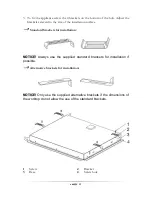em@x
51
7.
NOTICE!
Do not use aluminium foil for grilling. Do not wrap your food
in aluminium foil and do not cover the grillage with aluminium foil. The
aluminium foil will reflect the heat of the grill so the appliance may be
damaged.
4.6 Timer
Setting of the timer function
Pressing
↔
in manual mode enables the setting of the timer function. The
sequence of the functions is
Manual mode-Dur-End-Manual mode
. Choose a
function and the temperature.
Manual mode
In manual mode the time of the day and the symbol are on the display only. The
user has to control the cooking time.
To ensure that the oven does not stay switched on accidentally when operating in
manual mode, the timer, if no button has been pressed for 5 hours, will flash once
per second to indicate that the appliance will change to stand-by mode. The timer
will change to stand-by mode after 10 hours.
When the timer flashes in stand-by mode, press any button to reset the timer if you
want to continue operating the appliance. Press
↔
and
+
simultaneously for more
than 3 seconds to change to stand-by mode if you do not want to continue
operating the appliance.
Programming / Duration of cooking times
You can set a certain duration of a cooking time. Put the food into the oven. Set
the oven function and temperature. Max. setting time is 10 hours.
1.
Press
↔
until you see
Dur
on the display.
2.
Use
+
and
-
to set the duration of the cooking time (see § setting of the time of
the day). Press
↔
to confirm. The time of the day and the symbols
A
and are
indicated on the display. While doing so, the oven will start operating.
3.
When the set cooking time has elapsed, the timer switches off the appliance and
an acoustical signal sounds. The symbol
A
starts flashing. Set the oven function
and temperature to 0. You can cancel the acoustical signal by pressing any
button for less than 3 seconds. Press
↔
for more than 3 seconds and the
appliance changes to manual mode.