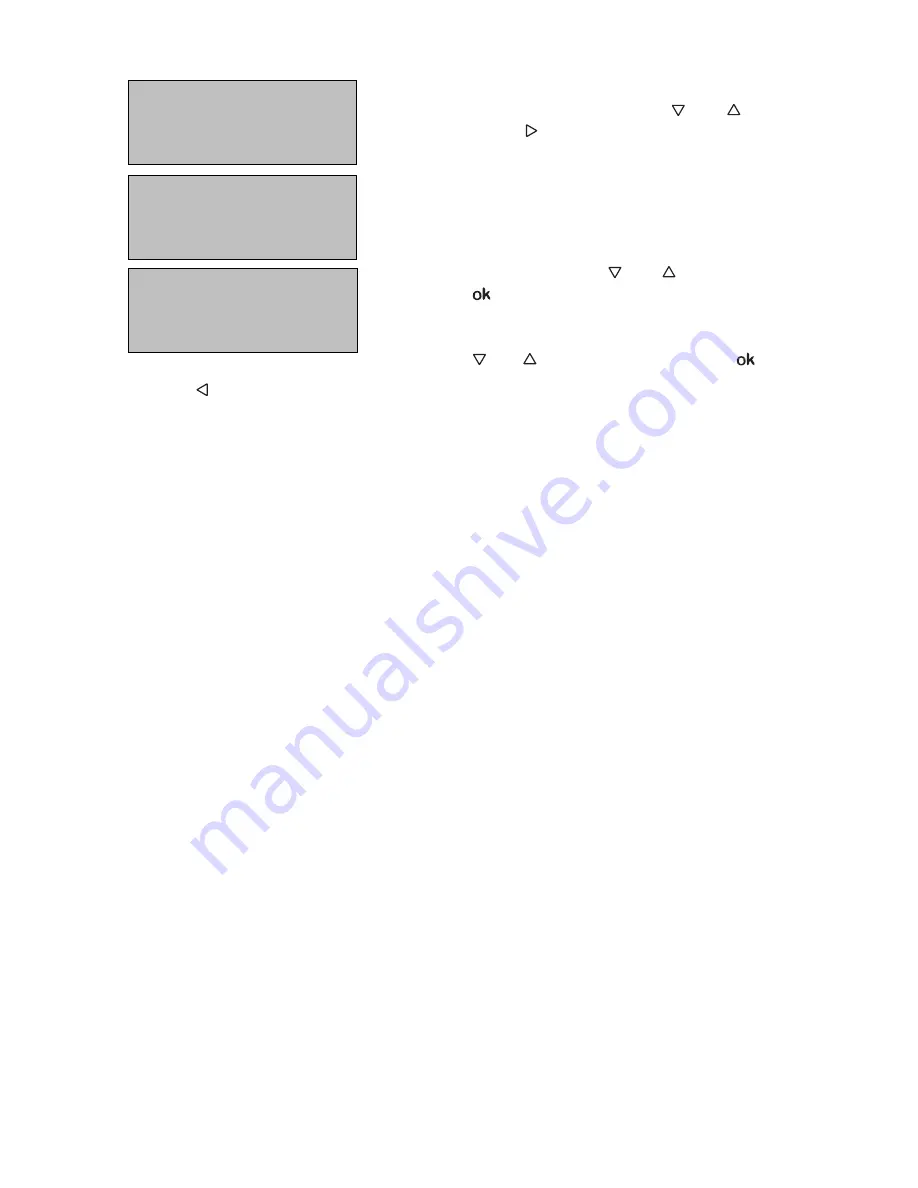
13
Move the cursor (flashing rectangle at right edge) to
the “Prog. Mode” menu with the keys and and
confirm with the key .
Move the cursor with the keys and to “On” and
press the key
. The programming mode is active just
as long the text “Prog. Mode active” is shown.
To switch off programming mode, move the cursor
with the keys and to “Off” and press the key
.
With key you get back by one menu level to the basic setting.
Line Reset
>
Data Memory
>
Operating Data >
Language
> v
Prog.Mode
> ™
Prog. Mode: On ™
Off
PLUS Funktions are
active in Prog.Mode




























