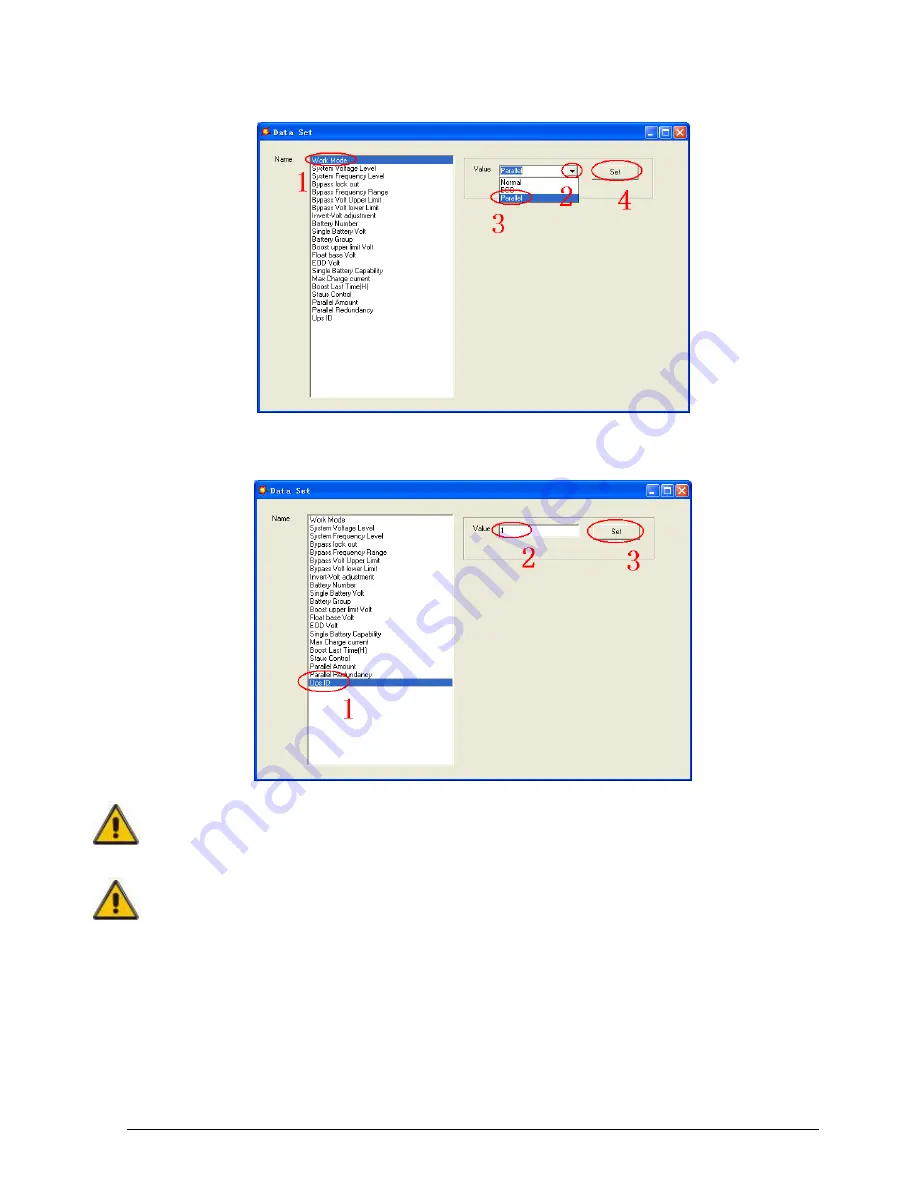
POLARIS 10●15●20●30●40●60●80●100●120●160
TRIPHASE-TRIPHASE
Rev. 04 – 06 December 2016
17
◆
At the window of “Data Set”, click “Work Mode”,, choose “Parallel” for the value, then click “Set” as
shown in below picture. If the UPS sounds a “beep”, that means the setting is correct.
◆
At the window of “Data Set”, click “Ups ID”, write a value for the parallel UPS ID at the right side, such as
“1”, then click “Set” as shown in below picture. If the UPS sounds a “beep”, that means the setting is
correct.
CAUTION!
After changing the parallel system ID, the connection between Muser4000 and equipment might
be interrupted. If it occurs, please re-connect in accordance with the instruction described
before.
CAUTION!
Parallel cable cannot be connected when setting the parallel parameters.
◆
After setting the UPS needed to be paralleled, power off all the UPS. Connect all the UPS according to
“parallel cable installation”, and then power on the UPS.






























