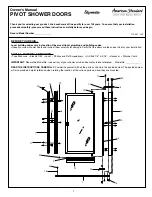Operating Instructions No. 9999-043-0
Seite 10
B7215e01_2.pmd
Rel. 1 vom 10.09.2003
12. Activity logging
The 128 most recent activities are logged and can be read
out by connecting the electronic lock to a PC (RS232
interface).
The following activities will be logged:
1. Opening
2. Locking
3. Programming master and user combinations
4. Programming a combination interlock (duality principle)
5. Programming the timed delay period
6. Programming I/O functions
7. Keyboard manipulation and battery replacement
8. Alarm (silent alarm)
You will find explanations for the commands and the
log in the program description for the ”EloComm“ PC
software.
13. Transmitting data from the electronic lock to a PC
The associated terminal program can be obtained from:
CARL WITTKOPP GmbH & KG, Sternbergstr. 5, D-42551 Velbert, Germany; Phone: +49 / 2051 / 95660, Fax: +49 / 2051 /
956666 or INSYS, Waffnergasse 8, D 93047 Regensburg, Germany; Phone: +49 / 941 / 560061, Fax: +49 / 941 / 563471.
Descriptions of the functions and operating instructions are included with the PC software.
14. Reset function
This programming option returns all the programmed functions to the factory default settings for the
electronic lock.
Only the master combination and any programmed timed delay period will be retained.
This can be done only with the electronic lock closed and only with the master combination.
Function
Operation, button(s)
Response
Initiate programming
Select P No. 5
Confirm the entry
Enter the 6-digit master combination, e.g.
Confirm the entry
Enter
Confirm the entry
Cancel
Comments
Green LED blinks once
OK = green LED lights and
low-high tone sounds.
Error = 12 high-pitched
tones and red LED lights.