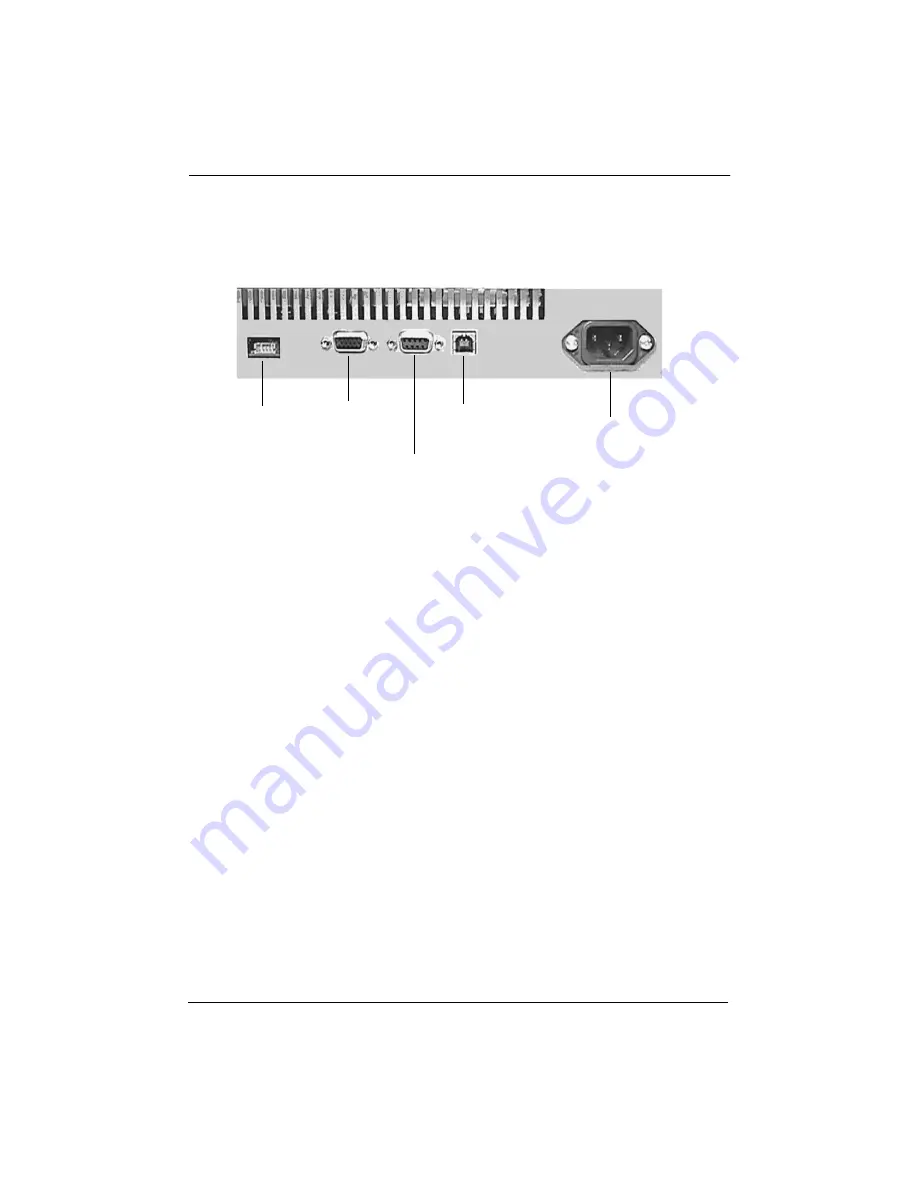
Chapter 2 : Installation
Elo LCD Touchmonitor User Guide - 12
Connecting the Cables
Your touchmonitor comes with two touchscreen connector cables:
Serial (RS-232) cable and USB cable (For Windows 98 computers
only.)
1. Before connecting the cables to your touchmonitor and PC, be
sure that the computer and the touchmonitor are turned off.
2. Connect the ferrite end of the video cable to the video connector
on your PC. Connect the other end of the video cable to the
touchmonitor. Secure the cable to your touchmonitor and PC by
turning the screws on the connector.
3. Connect the power cord to the AC connector on your touchmon-
itor. To protect your equipment against risk of damage from
electrical surges in the power line, plug the touchmonitor’s
power cord into a surge protector, and then connect the power
strip to a grounded (three-pronged) AC electrical outlet.
4. Connect either the Serial cable or the USB cable. Do not connect
both cables.
❑
If you are using a serial connection, connect the female
end of the serial (RS-232) cable to the serial port on the
back of your PC. Connect the male end of the cable to the
touchscreen connector on your touchmonitor.
AC Power
Video (15-pin)
OSD
USB
Serial (RS-232)
Summary of Contents for ETL121K/P-6PWA-1
Page 2: ......
Page 4: ...Elo LCD Touchmonitor User Guide ii...
Page 10: ...Chapter 1 Introduction Elo LCD Touchmonitor User Guide 8...
Page 16: ...Chapter 2 Installation Elo LCD Touchmonitor User Guide 14...
Page 38: ...Appendix D Touchmonitor Safety Elo LCD Touchmonitor User Guide 36...
Page 43: ...Elo LCD Touchmonitor User Guide 41 12 1 LCD Touchmonitor ETL121K XPWA 1...
Page 45: ...Elo LCD Touchmonitor User Guide 43 15 LCD Touchmonitor ETL150K XPWA 1...
Page 46: ...Appendix E Technical Specifications Elo LCD Touchmonitor User Guide 44...





























