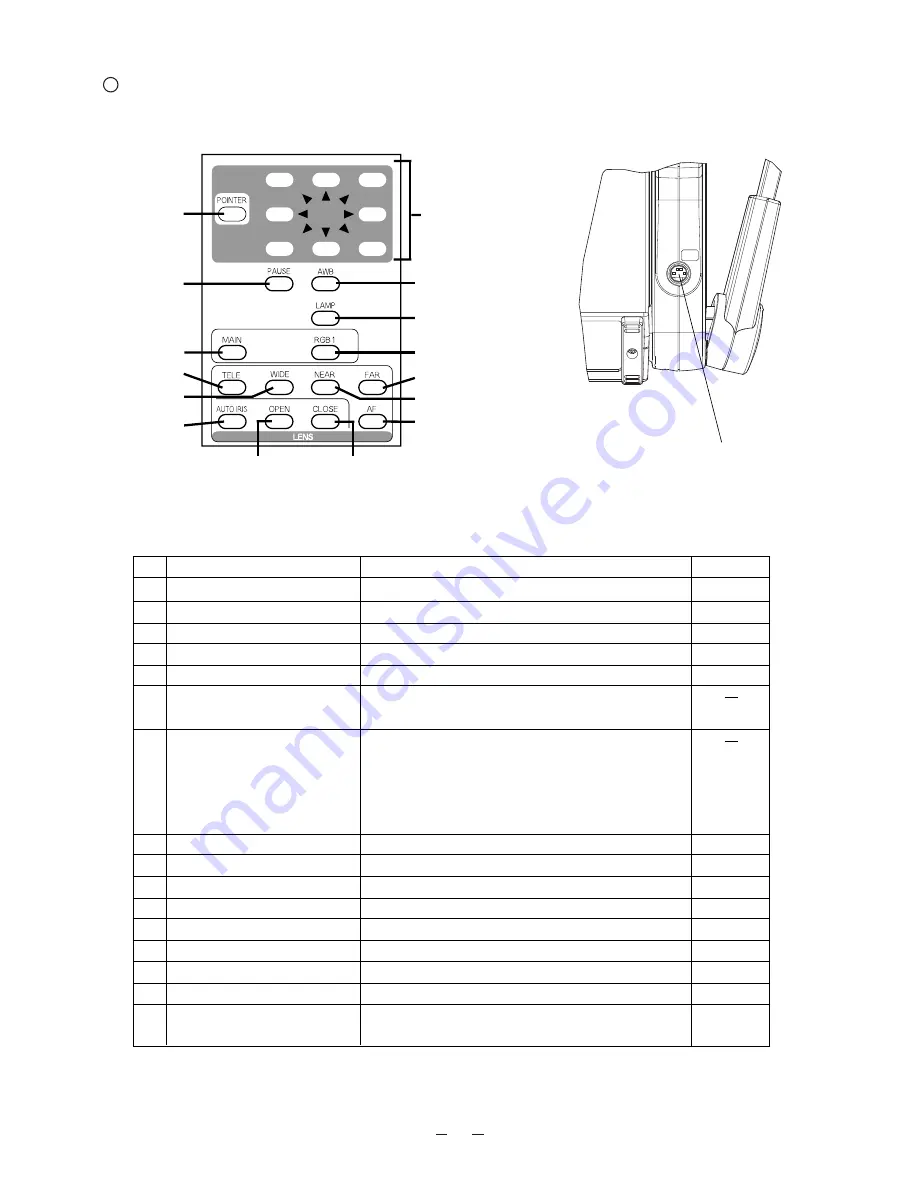
9
Button Name
Function
Reference Page
21
POINTER
To display the video pointer on the screen.
22
Directions
To move the video pointer while it is displayed.
23
PAUSE
To make the image pause still.
24
AWB
To obtain the white balance automatically.
25
LAMP
To turn ON/OFF the upper lighting units.
26
MAIN
To switch the image output of the RGB-out terminal
[RGB OUT]
to the Presenter camera image.
27
RGB1
To switch the image output of the RGB-out terminal
[RGB OUT]
to RGB-in Terminal
[RGB IN]
.
Note:
When
[1]
(TV) is chosen by
[A]
key of the
In/Out selector switch in the rear, the video
image on TV cannot be changed.
28
TELE
To zoom in.
29
WIDE
To zoom out.
30
NEAR
To move the focus near.
31
FAR
To move the focus far.
32
AUTO IRIS
To set the initial setting.
33
OPEN
To open the iris.
34
CLOSE
To close the iris.
35
AF
To focus automatically.
36
S-video output Terminal
To connect to a monitor or other epuipment.
[S-VIDEO OUTPUT]
P.18
P.18
P.20
P.20
P.17
P.15, P.17, P.18
P.15, P.17
P.19
P.19
P.19
P.19
P.19
P.15, P.18
P.13
Wireless Remote Control
21. POINTER
23. PAUSE
26. MAIN
28. TELE
29. WIDE
22. Directions
25. LAMP
31. FAR
30. NEAR
32. AUTO IRIS
33. OPEN
34. CLOSE
35. AF
S-VIDEO
OUTPUT
36. S-video Output Terminal
[S-VIDEO OUTPUT]
24. AUTO WHITE
BALANCE
27. RGB1











































