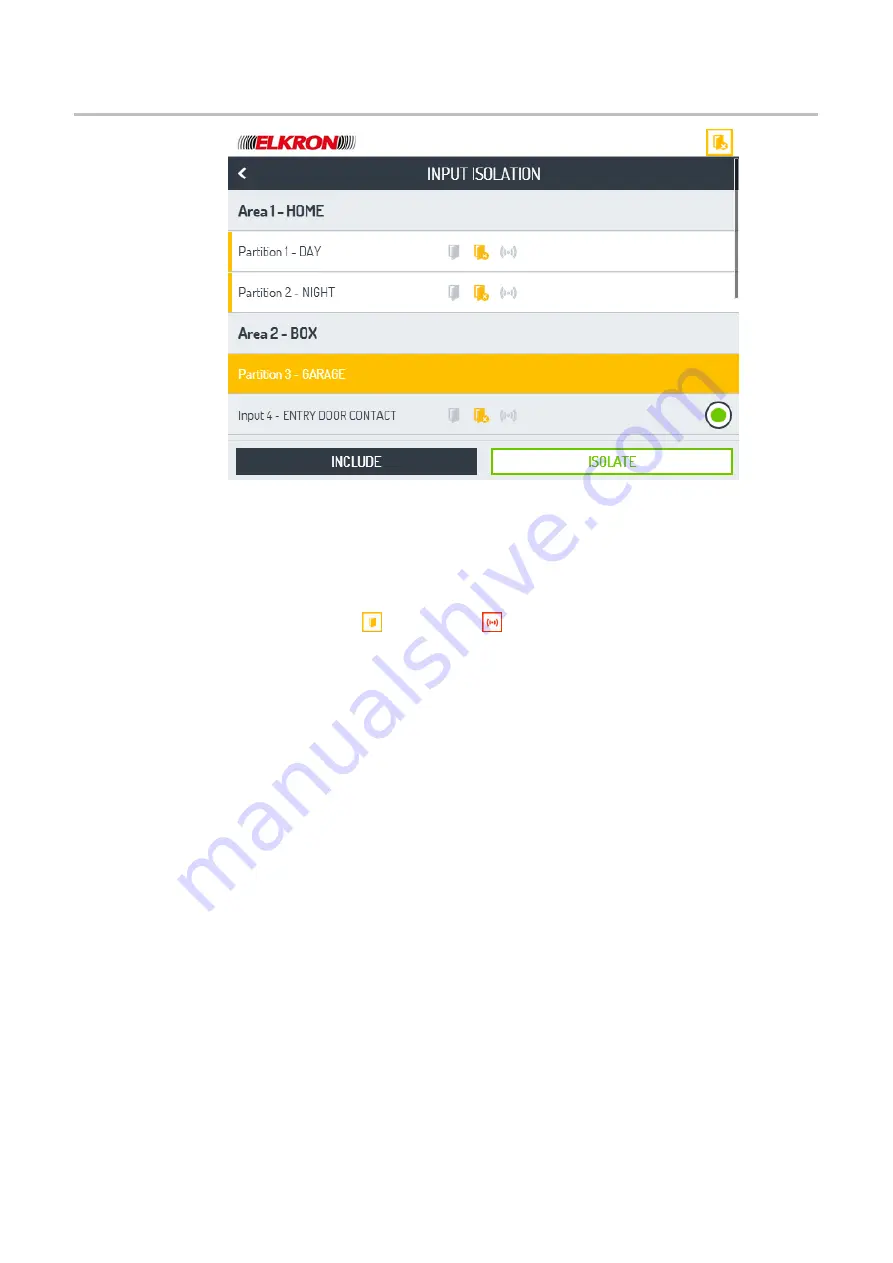
128
Click on a partition to expand the list of inputs that can be isolated associated with it (any
other inputs that cannot be isolated, belonging to the partition, will not be shown).
Click again on the name of the partition and the list will disappear.
The name of each input is visualized; other potential status is visualized via the activated
icons (coloured): input open (
) and alarms (
).
The status of the areas, partitions, and inputs is read at the time the page is opened and
updated in real time. This means that the icons can change also while the page is open.
Isolating and including inputs
Only one input can be isolated or included at a time.
To isolate an input or include it again:
1. Click on the circular selection button at the right of the input in question.
2. Press the
ISOLATE
button to isolate the input selected; press the
INCLUDE
button
to include the input selected again.
3. The status icon of the input isolated or included will be updated automatically.






























