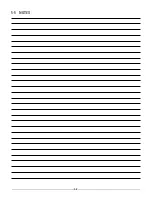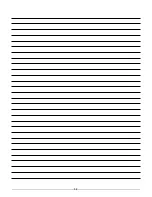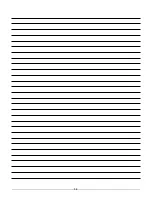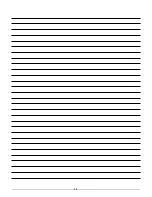3-11
3-4.1.2 Goto Commands
Figure 3-4.1.2 PLC Status Registers
Goto commands are executed by setting of the command buffer with the appropriate
values and sending the command using a one shot instruction. The first setting is to set
the Cannon Command field to 0x1 to place the cannon in Goto mode. The move will begin
from the current position and complete with the cannon at the location specified in the
Monitor Horizontal and Vertical Position fields. The speed at which you complete this move is
programmed into the Monitor Vertical Speed Field, and the Monitor Horizontal Speed field is
ignored. If the move is a diagonal move, the appropriate distance and speed is calculated to
make the horizontal and vertical portions of the moves to complete at the same time. Hitting a
user or hard limit will stop the movement for that axis, but the other axis will try to complete
the programmed move. If you want to program up a series of consecutive moves, you would
program the first move and wait for the Command Complete bit to be set. This would be the
trigger to start the next move in the sequence.
3-4.1 LIMIT COMMANDS
The other command that can be sent to the cannon is a Limit Command. This command is also sent by fill-
ing a buffer with values which specify which operation is to be executed, and then send the command to the
cannon. The structure of the PLC buffer for the Limit Commands is as follows.
Figure 3-4.1.1 PLC Limit Command Buffer