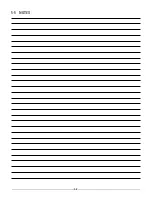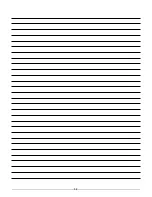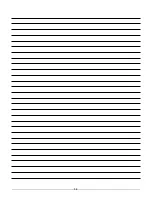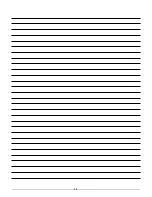3-9
3-4.1.1 Jog Commands
To execute a Jog command, you would enter 0x0 into the Cannon Command Field, and set
the appropriate movement bits in the Jog Commands Field. For example, if you want to move
right, set the Jog Right bit to 1. Since the Jog right is a horizontal move, you would also have
to put the speed at which you want to move. This value is in tenths of a degree per second, so
a value of 100 decimal would move the cannon at 10 degrees per second. To actually send the
command, you will set up a CIP generic command with the following parameter as a rung in your
PLC program, so that when you execute the command the CAN message is immediately sent.
Figure 3-4.1.2 PLC Setup for Movement Command
The above PLC rung will send a periodic message every 200 ms to the cannon. In this
configuration, whenever you set a jog bit to true, then the cannon will start to move at the
programmed speed. If you modify the horizontal speed field, then the move will change speed
dynamically. This mode is useful if you are using a joystick with proportional control. When the
joystick is in the center position, the Jog bits will be cleared and no movement will happen. As
the joystick proportional control magnitude is increased, the updated speeds will cause the
cannon to move faster.
As an alternative, you can send the command once as a one shot, and the cannon will
move until you send another command with all of the Jog bits cleared, another Jog or Goto
command, or a programmable limit is reached. To determine the current status of the cannon
move operation, you will need to look at the PLC Status Registers shown below. Note that the
first 8 address of the gateway Input Table are reserved for internal operation and are not used,
so the cannon status begins at address 0x08 of the input table.