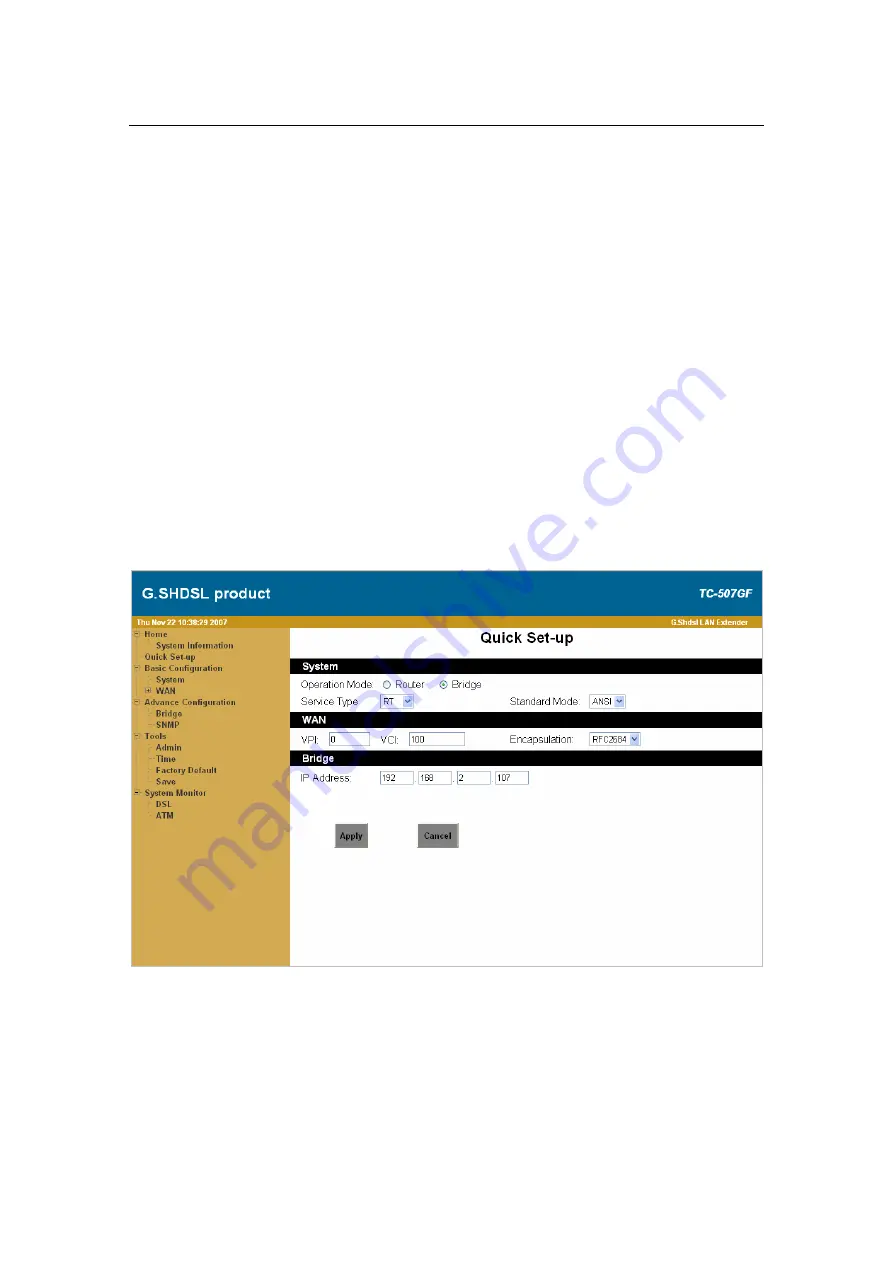
G.SHDSL Router - AH507
Version 1.0
61
4.3.2 System Operation Mode
You can set System Operation Mode: BRIDGE or ROUTER from two different menus:-
From menu “Quick Setup”, perform the following steps.
1. Click the radio button Router or Bridge to select Operation Mode
2. From the Service Type drop-down menu, select RT or COT.
3. From the Standard Mode drop-down menu, select ANSI or ETSI.
4. Enter the VPI and VCI WAN information.
5. From the Encapsulation drop-down menu, select the encapsulation method.
6. Enter the IP Address.
7. Click Apply button to update the system operation mode






























