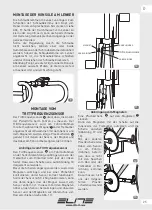15
GB
ASSEMBLING INSTRUCTIONS
SEMPLIFIED GENERAL DIAGRAM
Illustration 1 shows the diagram of the RealAxiom. The parts in black are supplied in the RealAxiom box,
while the user must provide the parts in grey.
WARNING. NOTE. DO NOT CONNECT THE USB CABLE TO THE COMPUTER
BEFORE INSTALLING THE REALAXIOM SOFTWARE.
1
Travel Block
handlebar console
monitor
PC
magnet
resistance
unit
cadence
sensor
ASSEMBLING THE STAND
Illustration 2 shows how to fit the feet
4
to the
stand
1
. Use a rubber mallet if necessary. Make
sure that the bottoms of the feet are parallel with
the floor and that the stand is completely open.
The illustration also shows how to fit the handle
5
. When fitting the handle to the screw pin, make
sure the flat surface of the pin matches the flat
inside of the handle.
Use the M6x16 screw to fix the handle
5
.
ASSEMBLING THE UNIT
Illustration 4 shows how to fit the unit
2
to the
stand
1
.
CAUTION: THE FLYWHEEL OF THE UNIT IS VERY
HEAVY. EVEN MINOR IMPACTS COULD BEND
THE SHAFT AND MAKE THE ENTIRE SYSTEM
UNUSABLE.
Use M6 bolts
N
and Ø6xØ14 washers
O
to fix the
unit as shown in illustration 4. The pair of holes on
the resistance unit plate allows lateral adjustment
of the resistance unit.
2
3
Summary of Contents for Real AXIOM
Page 54: ...NOTES ...
Page 55: ...NOTES ...