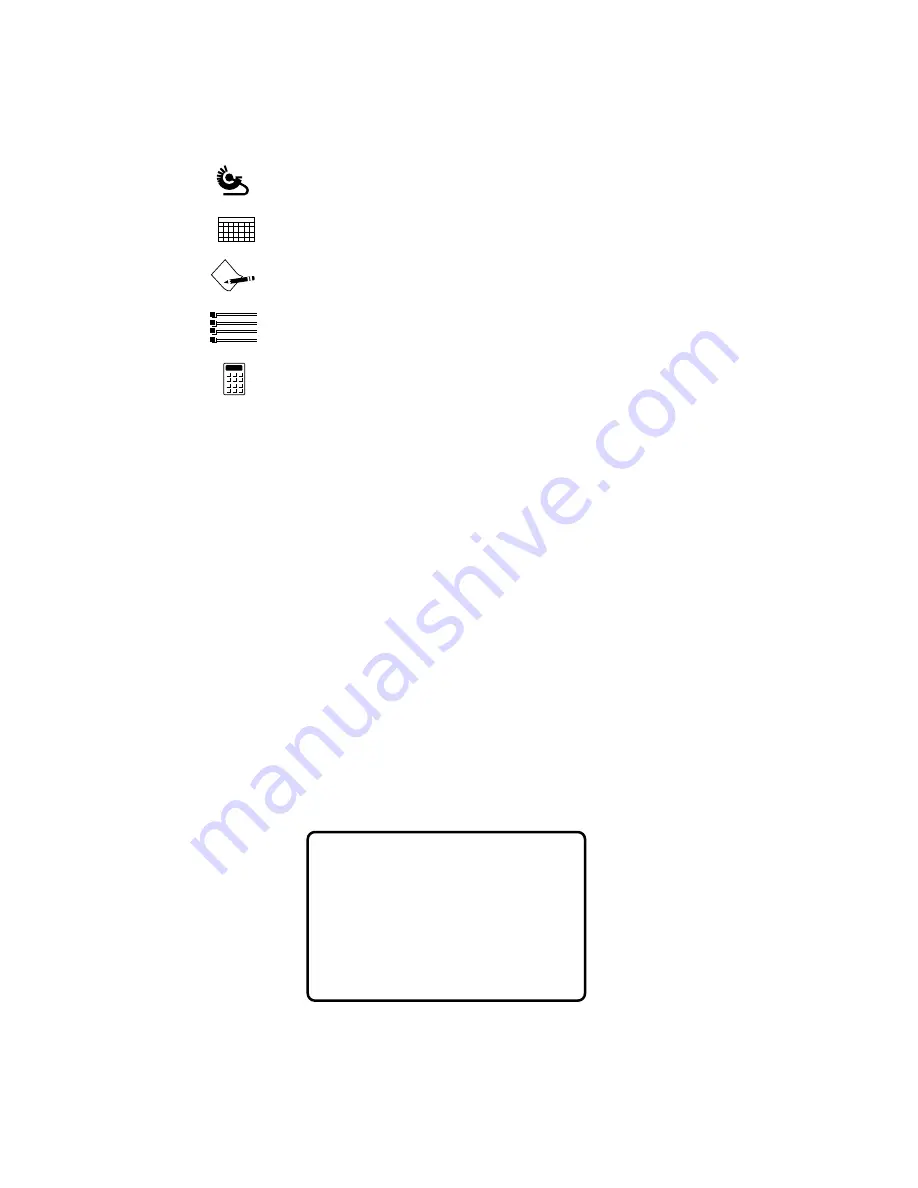
POWER ON
To turn the unit on, press ENTER or any of the following
mode keys:
BUSINESS CARD FILE
MONTHLY CALENDAR
REMINDER NOTES
SPEED DIAL LIST
CALCULATOR
AUTO POWER OFF
The unit is designed to shut off automatically if no key is
pressed for three minutes.
THE BUSINESS CARD FILE
This storage directory is an electronic cardfile for storing
business and personal contact names, addresses, tele-
phone and fax numbers and miscellaneous information.
TO ENTER A BUSINESS CARD FILE
1. Press ENTER. The screen displays the three storage
directory categories to choose from.
TO ENTER INFORMATION FOR
* BUSINESS CARD FILE
* REMINDER NOTES
* SPEED DIAL LIST
PRESS CORRESPONDING KEY
ENTER
2
1
2
3
4
S M T W T F S






















