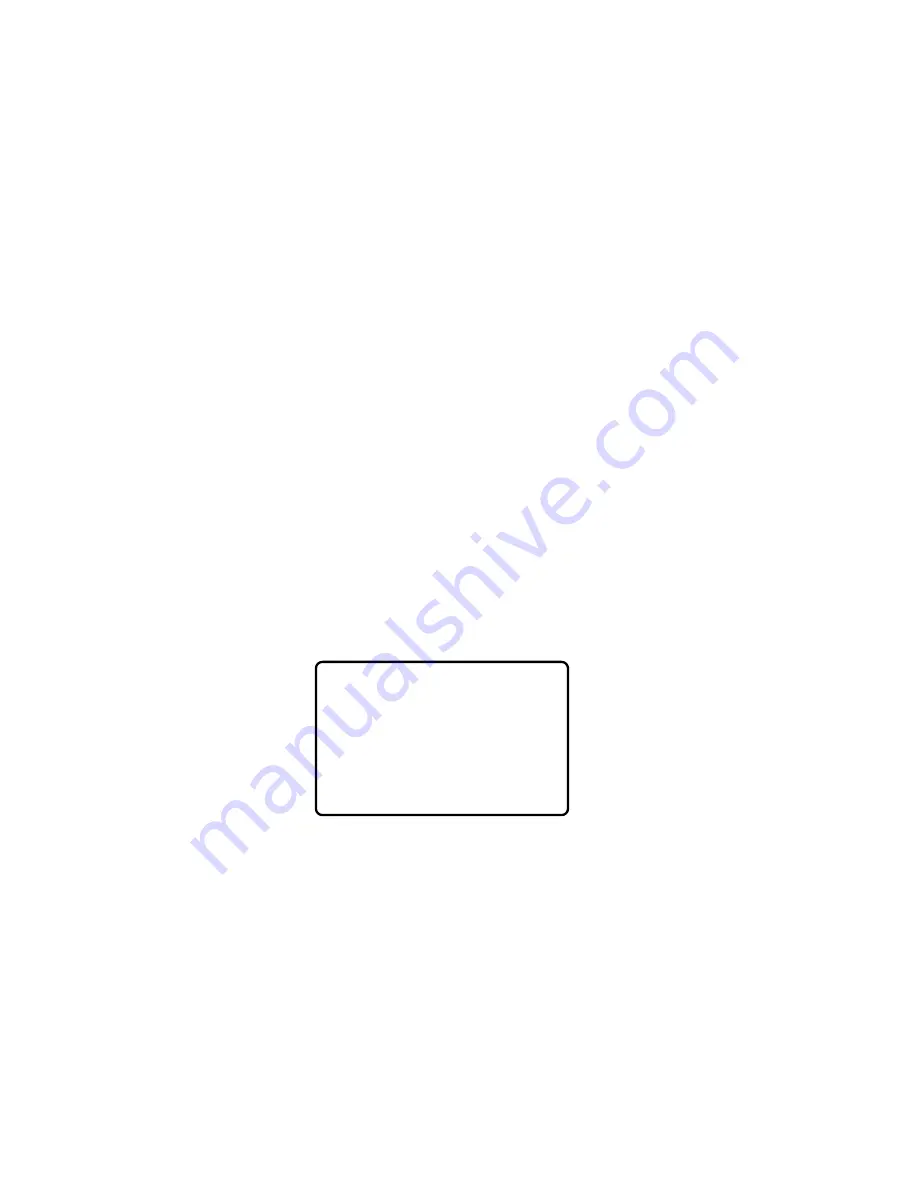
KEYTONE ON/OFF
The 128K Electronic Rolodex File is designed to emit a
tone when any key is pressed. This keytone may be
enabled or disabled from within any function as follows:
1. Press and hold down the SPACE key, then press the
“K” key once.
2. The keytone will remain in the current setting until it is
reset.
MEMORY AVAILABILITY
The memory availability remaining in the unit is displayed
when you press the BUSINESS CARD FILE key upon
recall.
1. Press the BUSINESS CARD FILE key. The display
screen indicates the amount of memory used for exist-
ing files and the remaining memory available in the
unit. For example:
MEMORY USED
MEMORY AVAILABLE
RECALL
BUSINESS CARDS
TYPE IN THE NAME OF A
PERSON OR COMPANY
58000
70000
33


















