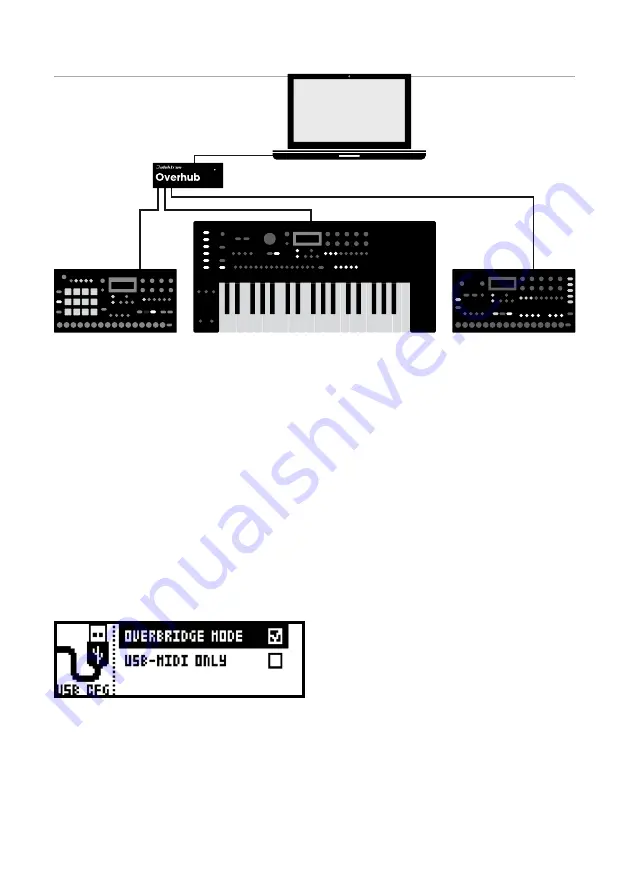
7
OVERBRIDGE
The Analog Keys is a highly capable standalone instrument. Since the introduction of Elektron Overbridge, however,
there is a complementary way of interacting with it. All that is required is an Elektron Analog instrument, a USB cable, a
computer running Overbridge, and a DAW.
The Overbridge software suite enables a tight integration between the Analog instruments (Analog Rytm, Analog Keys,
Analog Four) and a computer DAW. If you want to hook up multiple machines to a computer, we suggest acquiring the
Elektron Overhub, a Multi-TT hub tailored for Overbridge use.
When using the Overbridge setup, the user interface of your Analog device will present itself as a clearly laid out plugin window
in your DAW. Sync your device to a software sequencer, record multi track audio, browse and organize sounds, edit kits, and set
up modulation and performance macros via a simple point-and-click workflow. Access, edit or automate all parameters for sound
shaping on screen.
Overbridge is available as a complimentary download on the Elektron webpage.
1
Install Overbridge.
2
Make sure the OS of your Analog Keys and the OS of Overbridge match. You will find the most recent versions of
both operating systems included in the Overbridge download package.
3
Set your Analog Keys device to Overbridge mode on the USB CONFIG screen. You will find this setting in the SYSTEM
menu, located at the far south of the GLOBAL menu. Press
[YES/SAVE]
to tick the box and activate OVERBRIDGE MODE.
Summary of Contents for Analog Keys
Page 1: ......




















