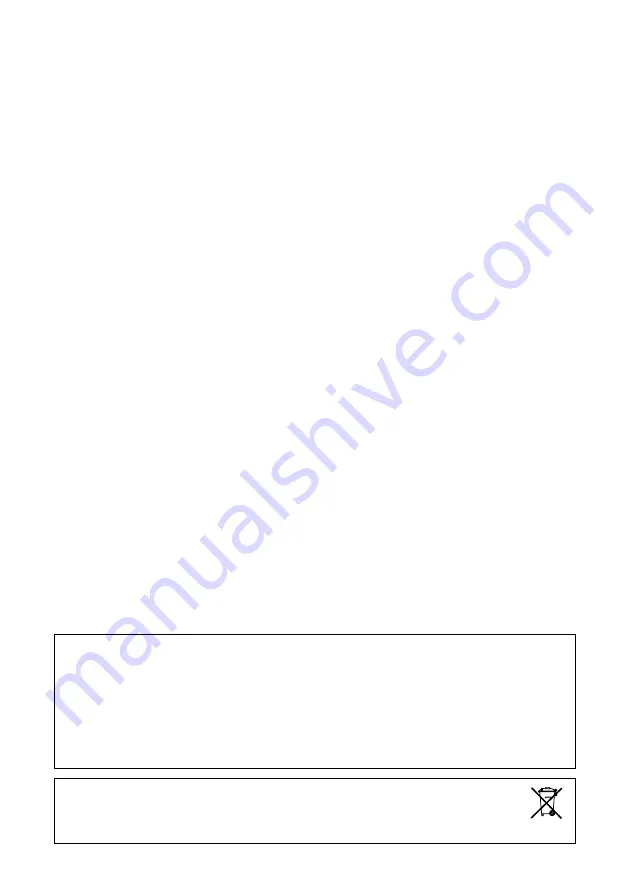
FCC compliance statement
This device complies with part 15 of the FCC rules. Operation is subject to the following two conditions: (1) This device may not cause harmful interference, and (2) this
device must accept any interference received, including interference that may cause undesired operation.
NOTE: This equipment has been tested and found to comply with the limits for a Class B digital device, pursuant to Part 15 of the FCC Rules. These limits are designed to
provide reasonable protection against harmful interference in a residential installation. This equipment generates, uses and can radiate radio frequency energy and, if not
installed and used in accordance with the instructions, may cause harmful interference to radio communications. However, there is no guarantee that interference will not
occur in a particular installation. If this equipment does cause harmful interference to radio or television reception, which can be determined by turning the equipment
off and on, the user is encouraged to try to correct the interference by one or more of the following measures:
•
Reorient or relocate the receiving antenna.
•
Increase the separation between the equipment and receiver.
•
Connect the equipment into an outlet on a circuit different from that to which the receiver is connected.
•
Consult the dealer or an experienced radio/TV technician for help.
European Union regulation compliance statement
This product has been tested to comply with the Low Voltage Directive 2006/95/EC and the Electromagnetic Compatibility Directive 2004/108/EC.
Meets EU RoHS 2 Directive 2011/65/EU.
This symbol indicates that your product must be disposed of properly according to local laws and regulations.
RECOMMENDED CONNECTORS
Power in (100-250 V AC, 50-60 Hz): Use the included C7 power cable, or equivalent, connected to a power outlet.
Full-speed USB 2.0 Connection: Connect using the included A to B USB 2.0 connector cable to a computer host.
MIDI Thru: Use standard MIDI cable to connect another MIDI unit in chain. Duplicates incoming MIDI In data stream.
MIDI Out: Use standard MIDI cable to connect to MIDI In of an external MIDI unit in order to control it.
MIDI In: Use standard MIDI cable to connect MIDI Out of an external MIDI unit in order for it to control the Analog Keys.
CV outputs: Connect to external synth with CV inputs. Use either standard ¼” mono phone plug or ¼” insert/Y cable.
Audio input L/R: Use standard ¼” mono phone plug to input sound from other synthesizers or mixers.
Individual stereo outputs Track 1-4: Use ¼” insert/Y cable in order to access both left and right channels.
Main Out L/R: Use either ¼” mono phone plug (unbalanced connection) or ¼” stereo (Tip/Ring/Sleeve) phone plug
(balanced connection).
Headphones Output: Connect standard headphones with ¼” stereo phone plug.
This Getting Started manual is copyright © 2012—2013 Elektron Music Machines MAV AB. All reproduction without writ-
ten authorization is strictly prohibited. The information in this manual may change without notice. Elektron’s product
names, logotypes, titles, words or phrases may be registered and protected by Swedish and international law. All other
brand or product names are trademarks or registered trademarks of their respective holders.
Summary of Contents for Analog Keys
Page 1: ......


































