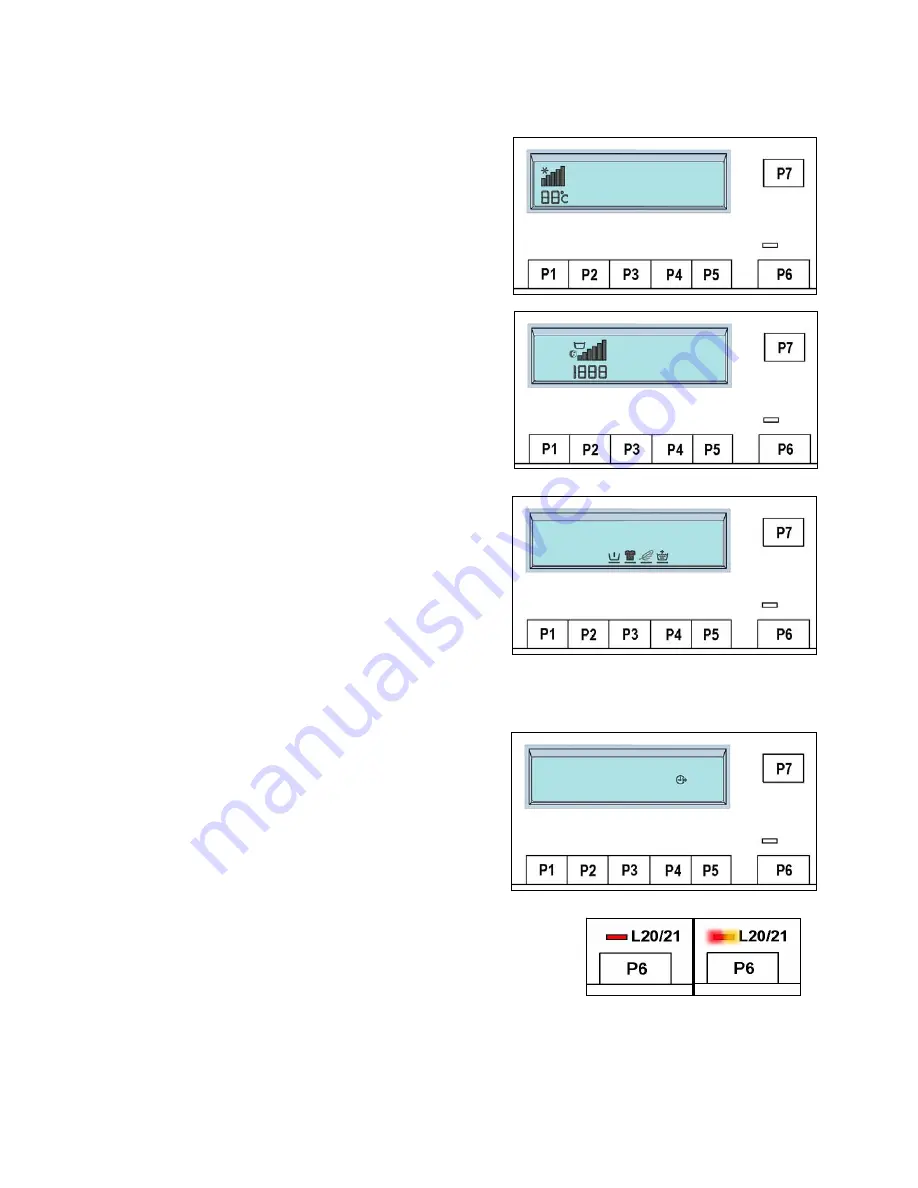
SOI/DT 2007-11 dmm
20/69
599 70 39-88
Pushbuttons and LCD Version WM Series 7
The functions of each button are defined by the configuration of the appliance.
•
Button no. 1:
TEMPERATURE
The programme shows the base temperature, but pushing
the button it is possible to modify it from a max. to a min.
(allowed by the programme) and it is represented by the
number of bars displayed and by the 2 digits.
The star symbol appears when the cold cycle is selected.
•
Button no. 2:
SPIN
The programme shows the maximum spin, but pushing the
button, it is possible to vary the speed up to 400 rpm
(represented by the number of bars displayed and by the 4
digits).
When the NIGHT CYCLE or RINSE HOLD is selected, the
relative symbols light up (no value relative to the bars or
the digits appears). At the end of the cycle the RINSE
HOLD button flashes.
•
Button no. 3: OPTIONS
Configurable button: the available options for this button
are:
−
Pre-wash (it can be configured also as programme)
−
Stains
−
Sensitive
−
Extra-rinse
•
Button no. 4: OK
−
Configurable button: it confirms the chosen options.
•
Button no. 5: TIME SAVE
−
Configurable button, the “TIME SAVE” function
reduces the washing time.
•
Button no. 6: START/PAUSE
This button is configurable and it is combined to LEDs 20-21.
Two LEDs, one yellow that flashes in case of alarm and one red:
>
that flashes when the appliance is in pause, or in combination with the
yellow one to indicate the alarm code.
>
remains lit during the cycle execution.
















































