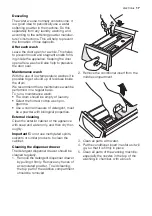Select the required programme by
turning the programme selector dial (1)
Turn the programme selector dial to the re-
quired programme. The washing machine
will propose a temperature and automatically
select the maximum spin value provided for
the programme you have chosen. You can
change these values by operating the corre-
sponding buttons. The
green
pilot light of the
button
8
starts to flash.
The selector dial can be turned either clock-
wise or counterclockwise. Turn to position
«
O
» to reset programme/Switching the ma-
chine off.
At the end of the programme the selec-
tor dial must be turned to position O, to
switch the machine off.
Caution!
If you turn the programme
selector dial to another programme
when the machine is working, the
red
pilot light of button
8
will blink 3 times
and the message
Err
is displayed to
indicate a wrong selection. The machine
will not perform the new selected
programme.
Select the temperature by pressing
button 2
By selecting a programme, the appliance
proposes automatically a default tempera-
ture.
Press this button repeatedly to increase or
decrease the temperature, if you want your
laundry to be washed at a different temper-
ature.
Reduce the spin speed by pressing
button 3
By selecting a programme, the appliance
proposes automatically the maximum spin
speed provided for that programme.
Press button
3
repeatedly to change the spin
speed, if you want your laundry to be spun at
a different speed.
Select the available options by pressing
buttons 3, 4 and 5
Depending on the programme, different
functions can be combined. These must be
selected after choosing the desired pro-
gramme and before pressing button
8
.
When these buttons are pressed, the corre-
sponding icons appear on the display. When
they are pressed again, the icons disappear.
If an incorrect option is selected, the integra-
ted
red
pilot light of the button
8
flashes for
3 times and the
Err
message appears on the
display for a few seconds.
For the compatibility among the washing
programmes and the options see chap-
ter «Washing Programmes».
Select the Delay Start by pressing
button 6
Before you start the programme, if you wish
to delay the start, press the button
6
repeat-
edly, to select the desired delay. The corre-
sponding icon
7.12
will appear on the display
in the upper part of the display.
The selected delay time value (up to 20
hours) will appear on the display a few sec-
onds, then the duration of the programme
will appear again.
You must select this option after you have set
the programme and before you press button
8
.
You can cancel or modify the delay time at
any moment, before you press button
8
.
Selecting the delayed start:
1. Select the programme and the required
options.
2. Select the delay start by pressing the but-
ton
6
.
3. Press button
8
:
– the machine starts its hourly count-
down.
– The programme will start after the se-
lected delay has expired.
Cancelling the delayed start after having
pressed button
8
:
electrolux
9