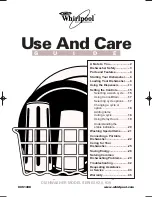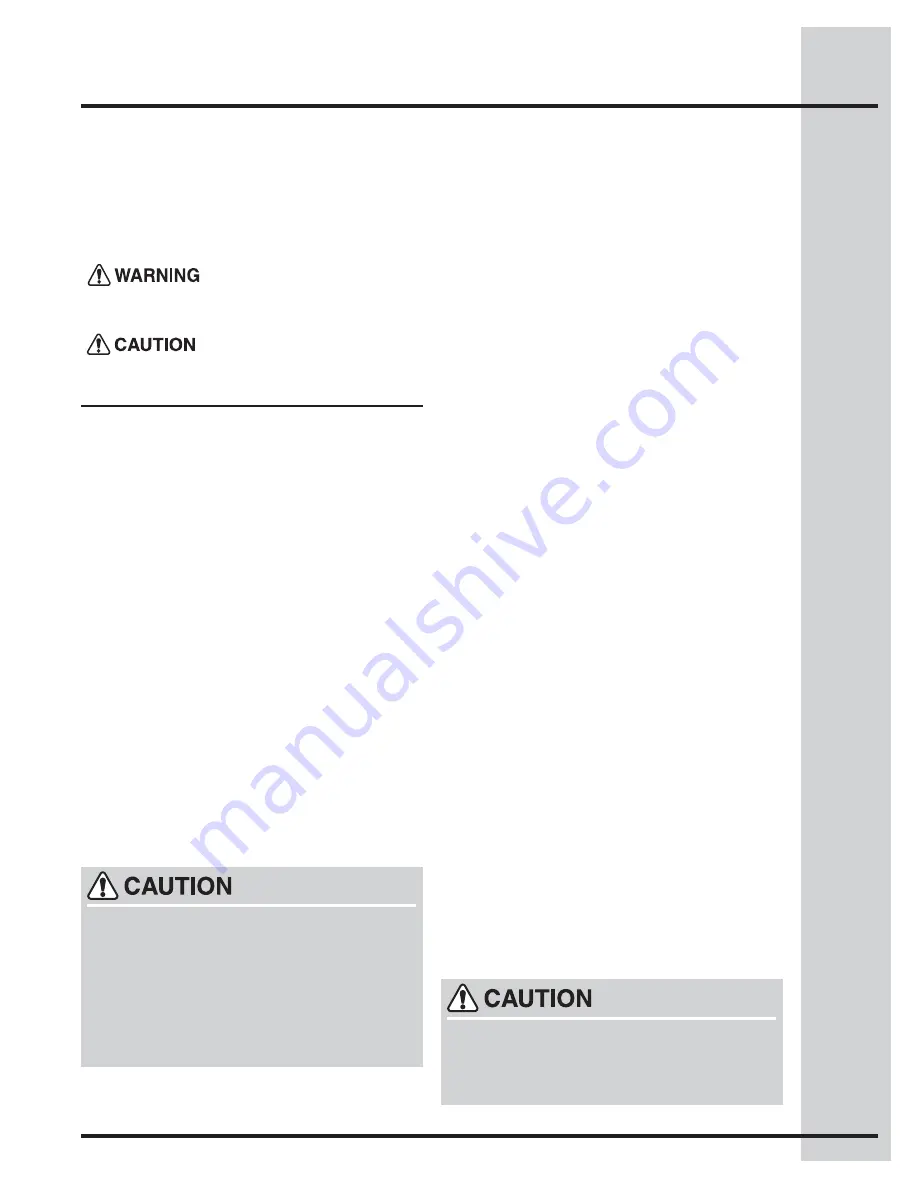
3
•
This unit has been tested and found to comply
with the limits for a class B digital device,
pursuant to Part 18 of the FCC rules.
These
limits are designed to provide reasonable protection
against harmful interference in a residential
installation. This unit generates, uses and can
radiate radio frequency energy and, if not installed
and used in accordance with the instructions, may
cause harmful interference to radio communications.
However there is no guarantee that interference
will not occur in a particular installation. If this
unit does cause harmful interference to radio or
television reception, which can be determined by
turning the unit off and on, the user is encouraged
to try to correct the interference by one or more of
the following measures:
Reorient or relocate the receiving antennae.
»
Increase the distance between the unit and
»
receiver.
Connect the unit into an outlet or a circuit
»
different from that to which the receiver is
connected.
Read all of the following safety instructions
before using this appliance:
Safety items throughout this manual are labeled with
a
WARNING
or
CAUTION
based on the risk type as
described below:
Recognize safety symbols, words and
labels
Persons with a pacemaker
or similar medical
device should exercise caution using or standing
near an induction unit while it is in operation, as the
electromagnetic fi eld may affect the working of the
pacemaker or similar medical device. It would be
advisable to consult your Doctor or the pacemaker
or similar medical device manufacturer about your
particular situation.
Do not store items of interest to children in the
cabinets above the appliance.
Children climbing
on the cooktop to reach items could be seriously
injured.
This symbol alerts you to situations that may cause
bodily injury or property damage.
This symbol alerts you to situations that may cause
serious body harm, death or property damage.
Important Safety Instructions
• Remove all tape and packaging wrap before
using the appliance. Destroy the carton and
Ask your dealer to recommend a qualifi ed technician
and an authorized repair service. Know how to
disconnect the electrical power to the appliance
at the circuit breaker or fuse box in case of an
emergency.
• User Servicing. Do not repair or replace any
part of the appliance unless specifically
recommended in the manuals
. All other servicing
should be done only by a qualifi ed technician to
reduce the risk of personal injury and damage to
the appliance.
• Never modify or alter the construction of an
appliance such as removal of panels, wire
covers or any other permanent part of the
product.
• Storage on Appliance. Flammable materials
should not be stored near or on the cooking
surface.
This includes paper, plastic and cloth
items, such as cookbooks, plasticware and
towels, as well as fl ammable liquids. Do not store
explosives, such as aerosol cans, on or near the
appliance. Flammable materials may explode and
result in fi re or property damage.
• Do not leave children alone. Children should not
be left alone or unattended in the area where an
appliance is in use.
They should never be allowed
to sit or stand on any part of the appliance.
• Wear Proper Apparel. Loose-fi tting or hanging
garments should never be worn while using the
appliance.
Do not let clothing or other fl ammable
materials contact hot surfaces.
plastic bags after unpacking the appliance.
Never allow children to play with packaging
material.
•
Proper Installation. Be sure your appliance is
properly installed and grounded by a qualifi ed
technician in accordance with the National
Electrical Code ANSI/NFPA No. 70 - latest
edition in the United States, or CSA Standard
C22.1, Canadian Electrical Code, Part 1, in
Canada, and local code requirements.
Install
only per installation instructions provided in the
literature package for this appliance.
Summary of Contents for EW30IC60LB
Page 1: ...Use Care Guide 30 36 Induction Cooktop 318205606 Rev B 1202 ...
Page 18: ...18 Notes ...
Page 20: ......