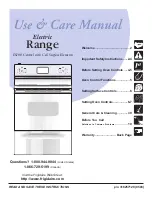4
IMPORTANT SAFETY NOTICE
The California Safe Drinking Water and Toxic
Enforcement Act requires the Governor of California
to publish a list of substances known to the state to
cause cancer, birth defects or other reproductive
harm, and requires businesses to warn customers
of potential exposure to such substances.
SAVE THESE
INSTRUCTIONS FOR
FUTURE REFERENCES
DO NOT TOUCH COOKING ZONES OR AREAS
NEAR THESE SURFACES.
Cooking Zones may be
hot from residual heat even though they are dark in
color. Areas near the Cooking Zones may become
hot enough to cause burns. During and after use,
do not touch, or let clothing or other fl ammable
materials touch these areas until they have had
suffi cient time to cool.
Never use your appliance for warming or
heating a room.
Important Safety Instructions
• Do Not Use Water or Flour on Grease Fires.
Smother the fi re with a pan lid, or use baking soda,
a dry chemical or foam-type extinguisher.
• When heating fat or grease, watch it closely.
Fat or grease may catch fi re if allowed to become
too hot.
• Use Only Dry Pot holders.
Moist or damp pot
holders on hot surfaces may result in burns from
steam. Do not let the pot holders touch hot surface
units. Do not use a towel or other bulky cloth
instead of a pot holder.
• Do Not Heat Unopened Food Containers.
Buildup of pressure may cause the container to
burst and result in injury.
• Know which touch key pads controls each
surface of the Cooking Zones.
• Clean the appliance regularly to keep all parts
free of grease that could catch fi re.
Exhaust fan
ventilation hoods and grease fi lters should be kept
clean. Do not allow grease to accumulate on hood
or fi lter. Greasy deposits in the fan could catch
fi re. When fl aming food under the hood, turn fan
on. Refer to hood manufacturer’s instructions for
cleaning.
• Use Proper Pan Size.
This appliance is equipped
with one or more Cooking Zones of different sizes.
Select utensils having fl at bottoms large enough
to cover the Cooking Zones. The pan detection
sensors will not allow the affected Cooking Zones
to operate without a pan present.
• Utensil Handles Should Be Turned Inward and
Should Not Extend Over Adjacent Cooking
Zones.
To reduce the risk of burns, ignition
of flammable materials, and spillage due to
unintentional contact with the utensil.
• Never Leave Prepared Food on the Cooking
Zones.
Boilovers cause smoking and greasy
spillovers that may ignite, or a pan that has boiled
dry may melt or become damaged.
• Protective Liners. Do not use aluminum foil to
line any part of the cooktop.
Only use aluminum
foil as recommended after cooking process, if
used as a cover to be placed over the food. Any
other use of aluminum foil may result in the risk of
electric shock, fi re or short circuit.
• Glazed Cooking Utensils.
Only certain types
of glass, glass/ceramic, ceramic, earthenware,
or other glazed utensils are suitable for range
top service without breaking due to the sudden
change in temperature. Check the manufacturer’s
recommendations for cooktop use.
• Ventilating hood.
The ventilating hood above
your cooking surface should be cleaned frequently,
so the grease from cooking vapors does not
accumulate on the hood or fi lter.
• Do Not Clean or Operate a Broken Cooktop.
If cooktop should break, cleaning solutions and
spillovers may penetrate the broken cooktop and
create a risk of electric shock. Contact a qualifi ed
technician immediately.
• Clean Cooktop with Caution.
If a wet sponge or
cloth is used to wipe spills on a hot cooking area,
be careful to avoid a steam burn. Some cleaners
can produce harmful fumes if applied to a hot
surface.
• Do Not Place Hot Cookware on Cold Cooktop
Glass.
This could cause glass to break.
• Do Not Slide Pan Across the Cooktop Surface.
They may scratch the cooktop surface.
• Do Not Let Pans Boil Dry.
This may cause
permanent damage in the form of breakage,
fusion, or marking that can affect the ceramic-
glass cooktop. (This type of damage is not
covered by your warranty).
Summary of Contents for EW30IC60LB
Page 1: ...Use Care Guide 30 36 Induction Cooktop 318205606 Rev B 1202 ...
Page 18: ...18 Notes ...
Page 20: ......