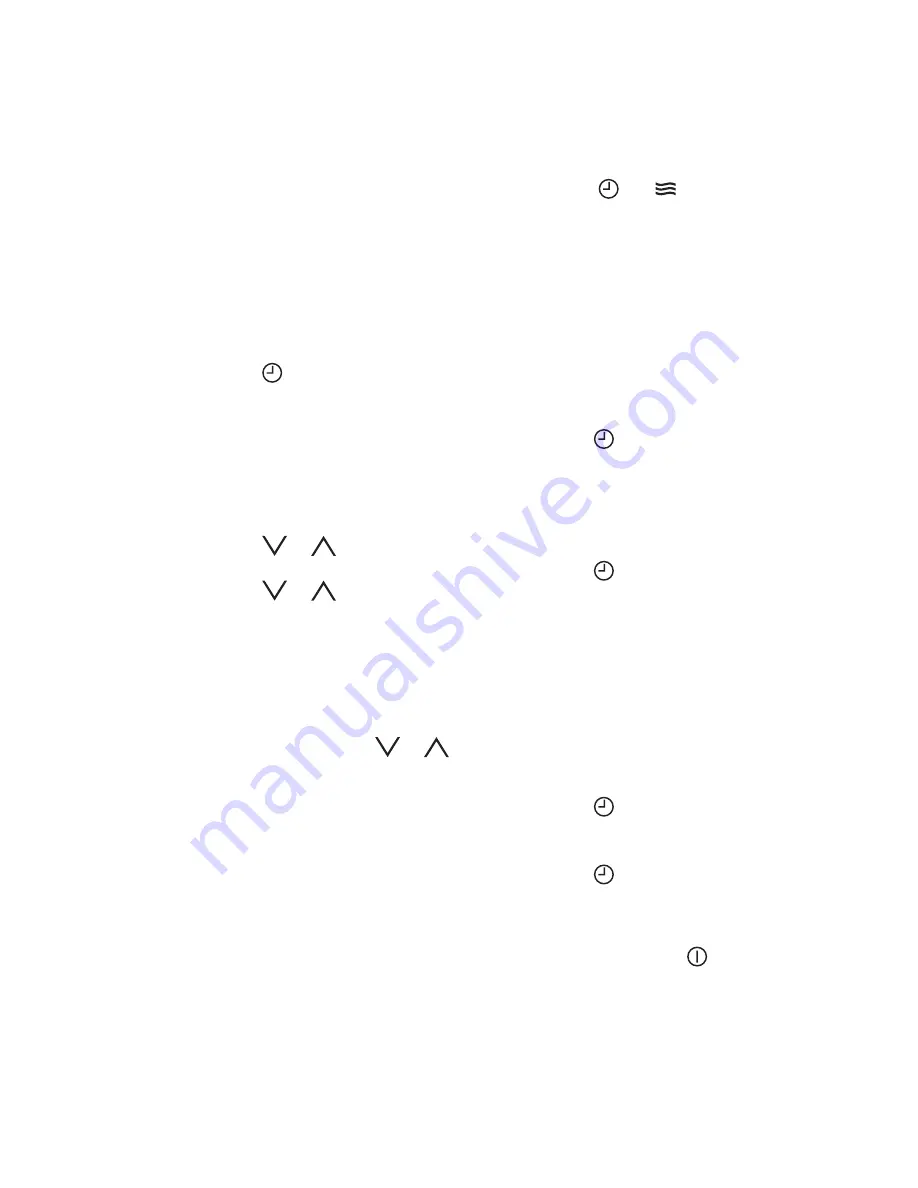
11.
ADDITIONAL FUNCTIONS
11.1
Favourite Programme
menu
You can save your favourite settings, like
duration, temperature or heating function.
They are available in the Favourite Pro-
gramme menu. You can save 20 pro-
grammes.
Saving a programme
1.
Activate the appliance.
2.
Set a heating function or an Assisted
Cooking function.
3.
Touch
again and again until the
display shows
SAVE
. Press
OK
to
confirm.
4.
The display shows the first free mem-
ory position.
Press
OK
to confirm.
5.
Enter the name of the programme.
The first position flashes.
Touch
or
to change the letter.
Press
OK
.
6.
Touch
or
to move the cursor
to the right or to the left. Press
OK
.
The next letter flashes. Do steps 5
and 6 again as necessary.
7.
Press and hold
OK
to save.
• You can overwrite a memory position.
When the display shows the first free
memory position, touch
or
and
press
OK
to overwrite an existing pro-
gramme.
• To change the name of a programme,
select the Edit Programme Name sub-
menu in the Favourite Programme
menu.
Activating the programme
1.
Activate the appliance.
2.
Select the Favourite Programme
menu. Press
OK
to confirm.
3.
Select your favourite programme
name. Press
OK
to confirm.
11.2
Child Lock
The Child Lock prevents an accidental
operation of the appliance.
Activating and deactivating the Child
Lock function:
1.
Activate the appliance.
2.
Touch
and
at the same time
until the display shows a message.
11.3
Function Lock
The Function Lock function prevents an
accidental change of the heating function.
You can activate the Function Lock func-
tion only when the appliance operates.
Activating the Function Lock function:
1.
Activate the appliance.
2.
Set a heating function or setting.
3.
Press
again and again until the
display shows Function Lock func-
tion.
4.
Press
OK
to confirm.
Deactivating the Function Lock
function:
1.
Press
two times.
2.
Press
OK
to confirm.
11.4
SET + GO
The SET + GO function lets you set a
heating function (or programme) and use
it later with one press of the sensor field.
Activating the function:
1.
Activate the appliance.
2.
Set the heating function.
3.
Press
again and again until the
display shows Duration .
4.
Set the time.
5.
Press
again and again until the
display shows SET + GO .
6.
Press
OK
to confirm.
To start SET + GO function, press any
sensor field (except for
). The set heat-
ing function starts.
When the heating function ends, an
acoustic signal sounds.
• When the heating function operates,
the Function Lock function is on.
• You can activate and deactivate the
SET + GO function in the Basic Set-
tings menu.
20 www.electrolux.com
Summary of Contents for EVEM677
Page 1: ...EVEM677 EN MICROWAVE COMBI OVEN USER MANUAL ...
Page 40: ...375 min 567 594 252 388 388 380 383 594 550 380 560 min 20 13 40 www electrolux com ...
Page 41: ...375 13 375 380 380 380 383 375 388 388 388 567 594 252 594 20 min 550 min 560 ENGLISH 41 ...
Page 42: ...90 42 www electrolux com ...
Page 46: ...46 www electrolux com ...
Page 47: ...ENGLISH 47 ...






























